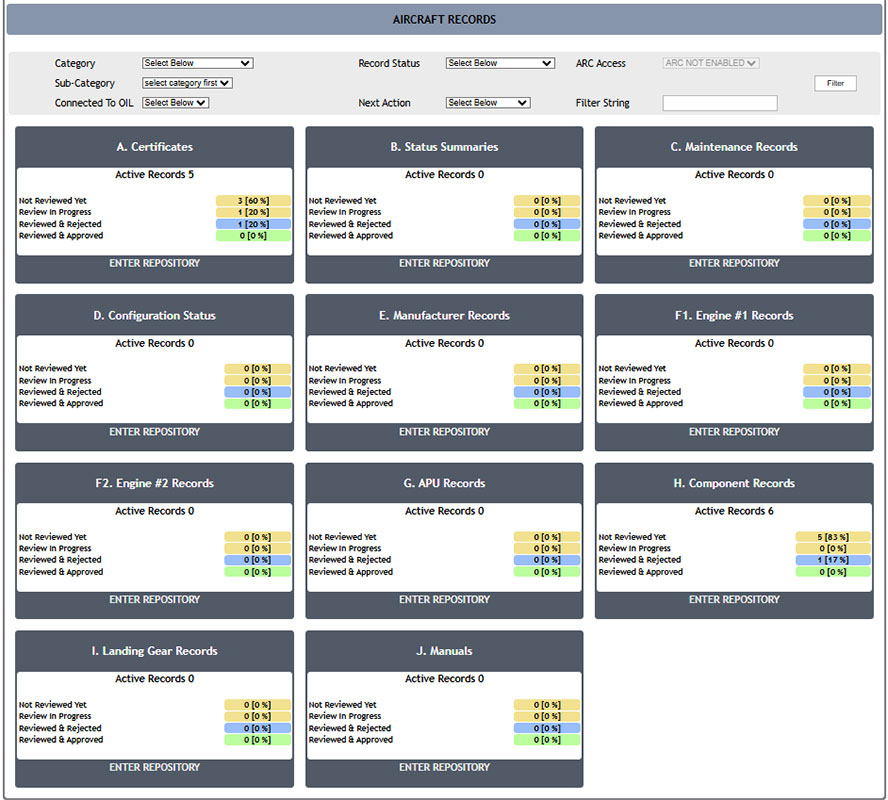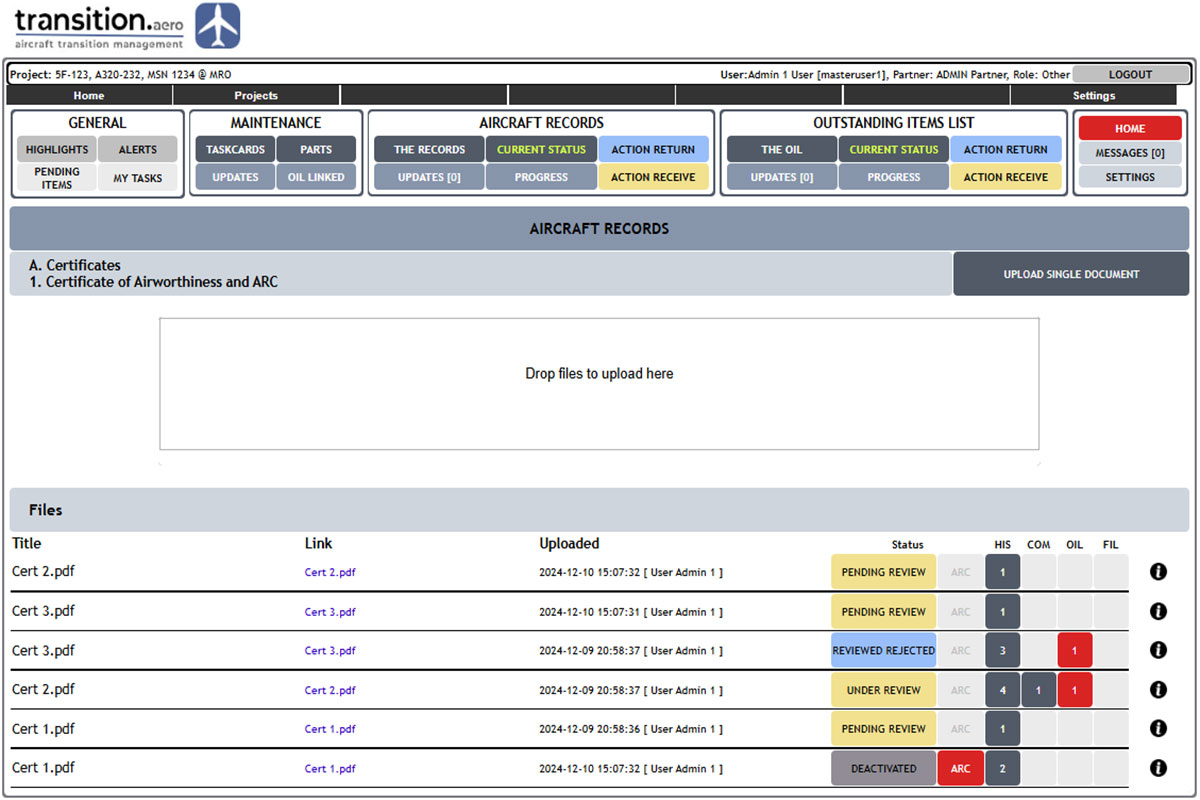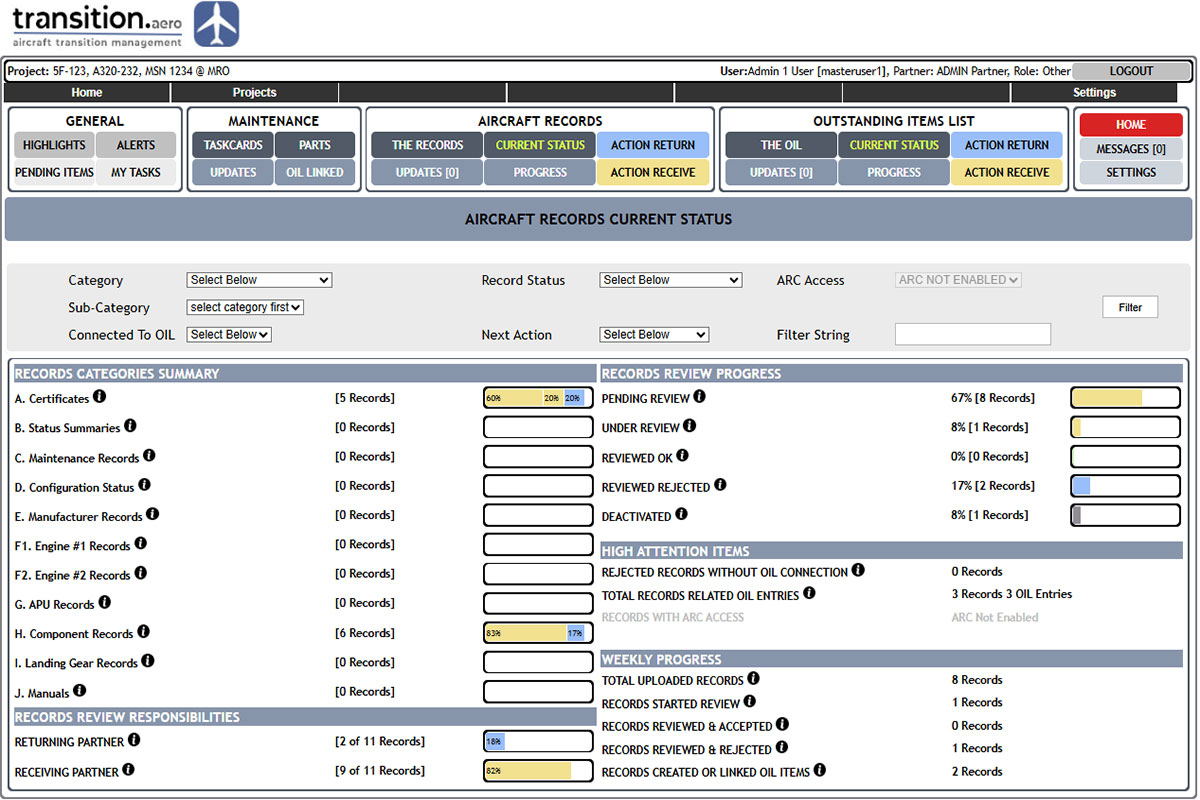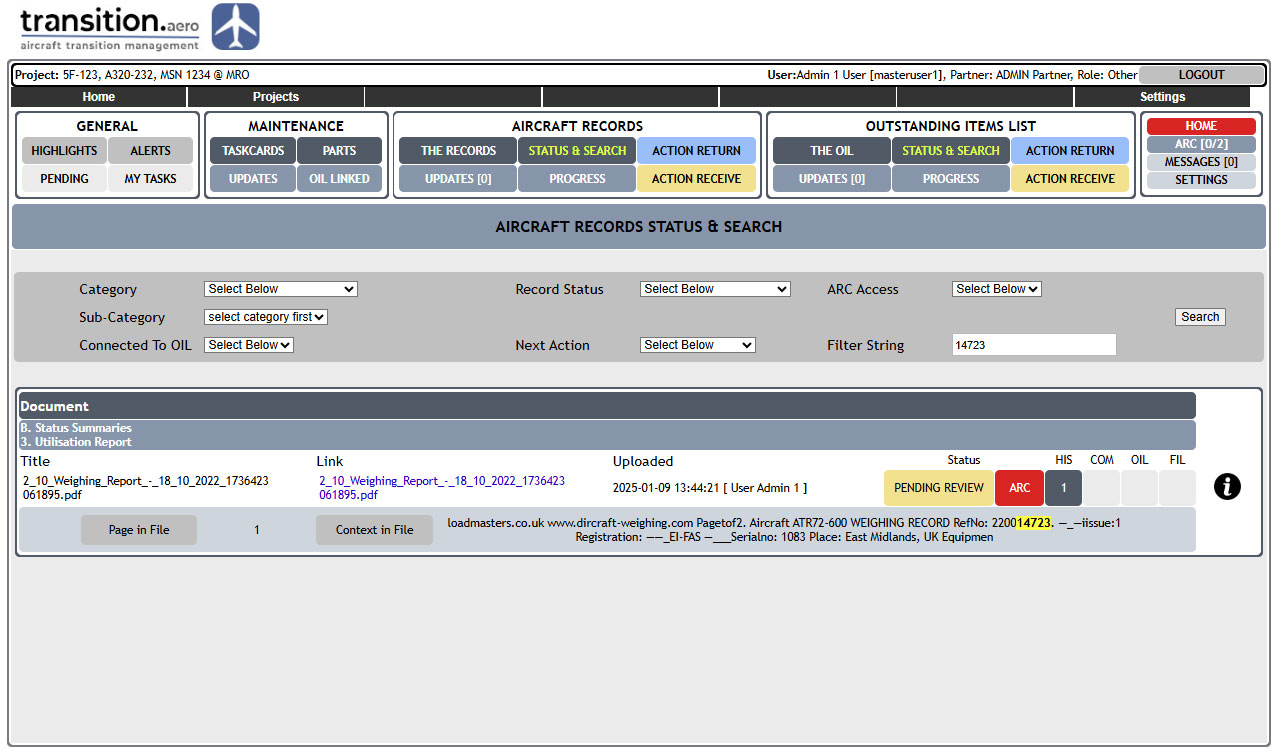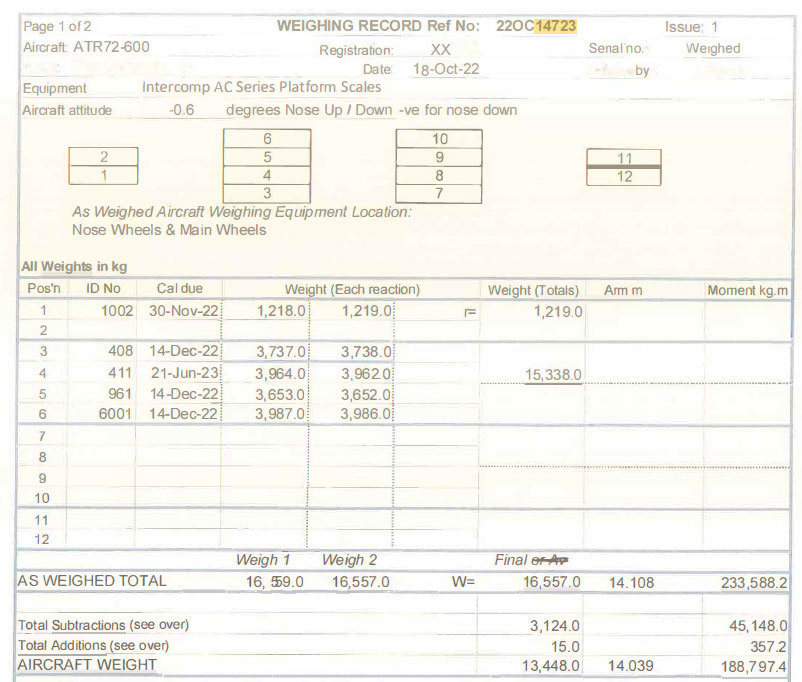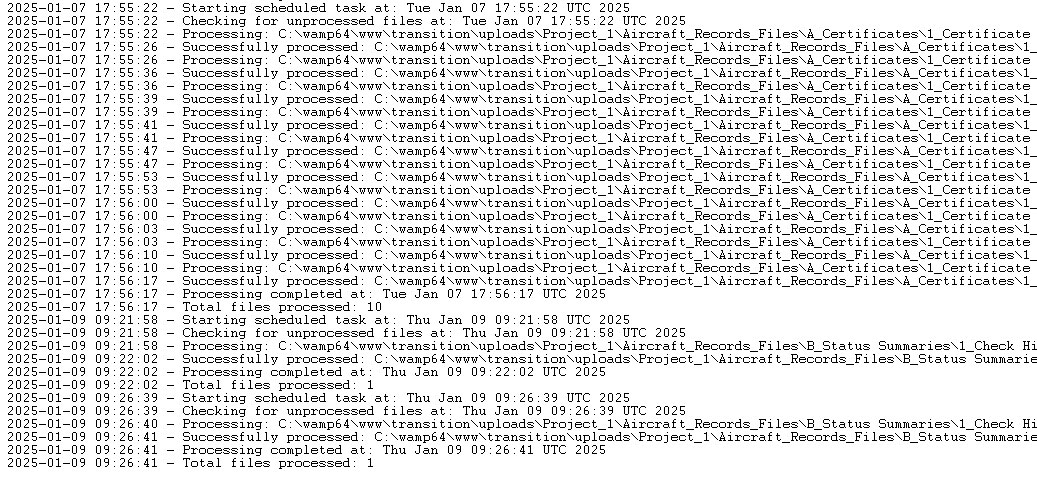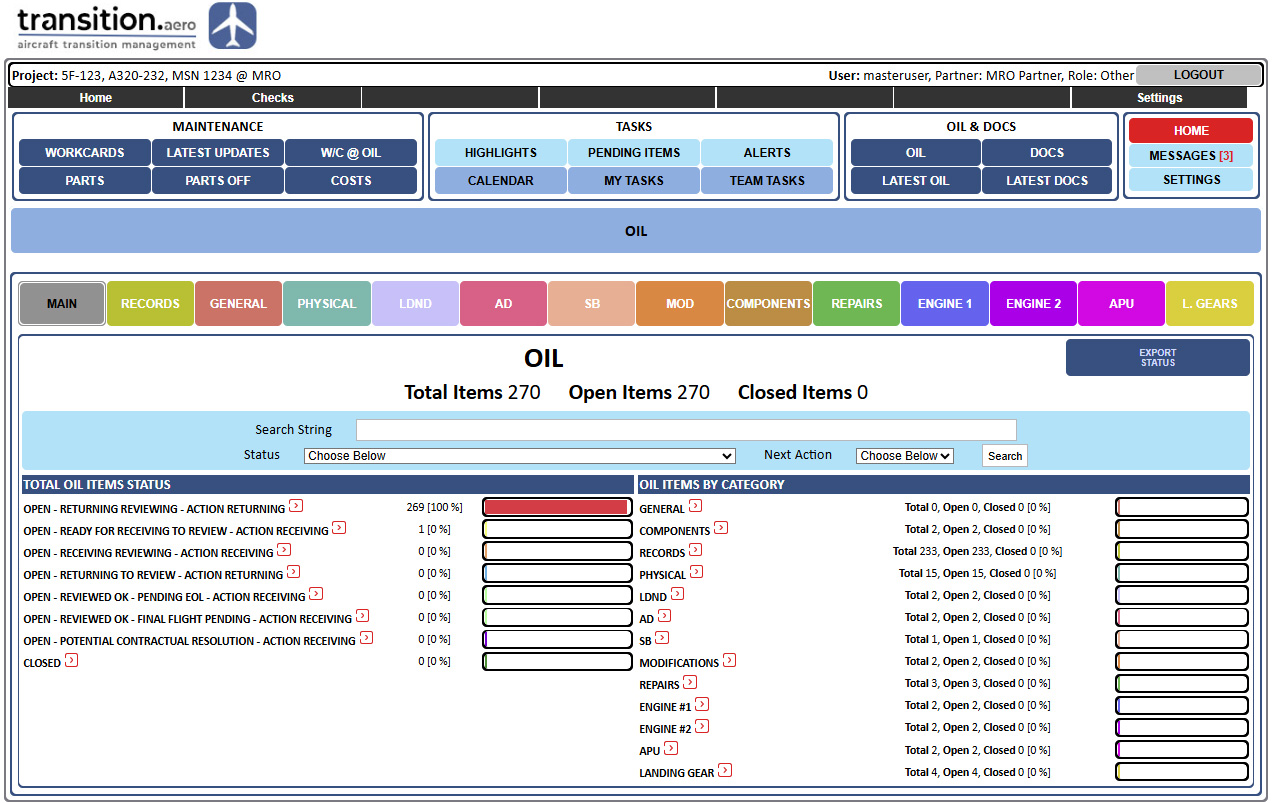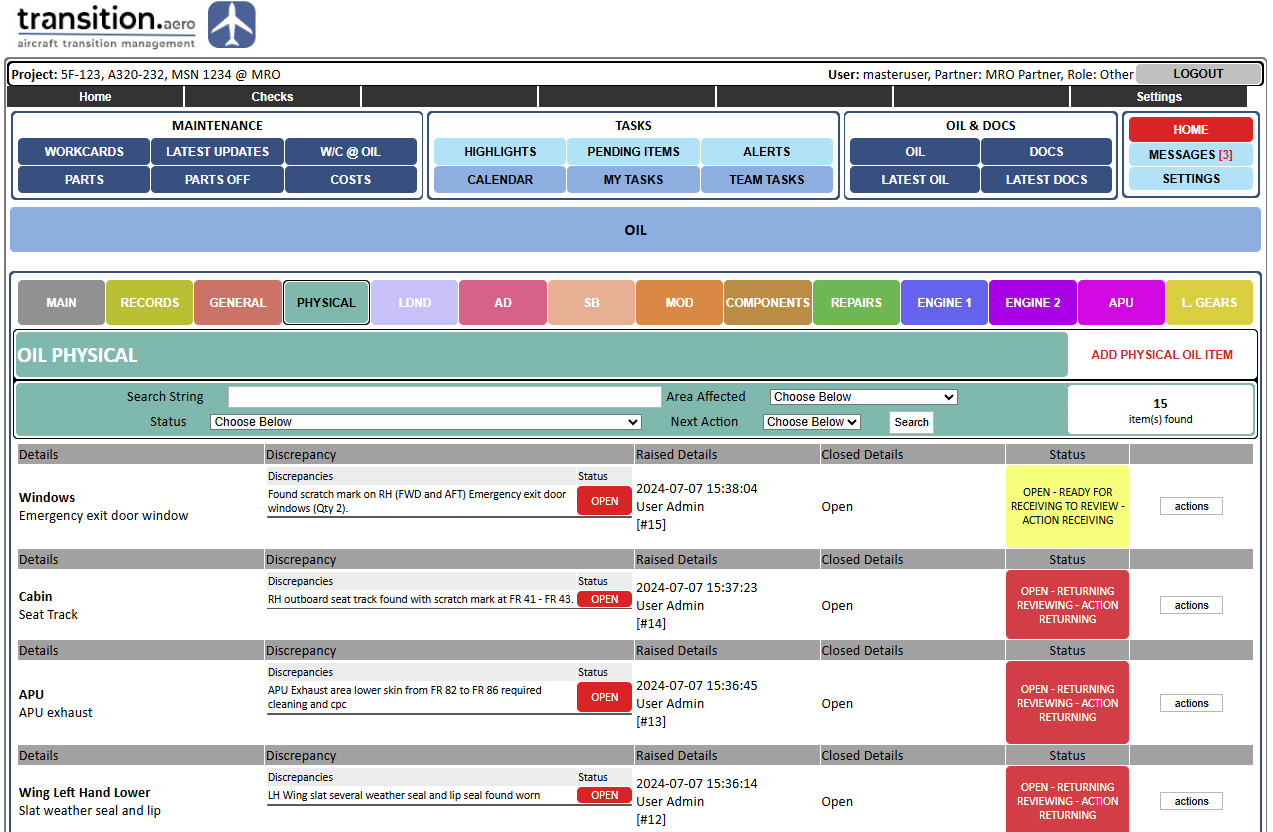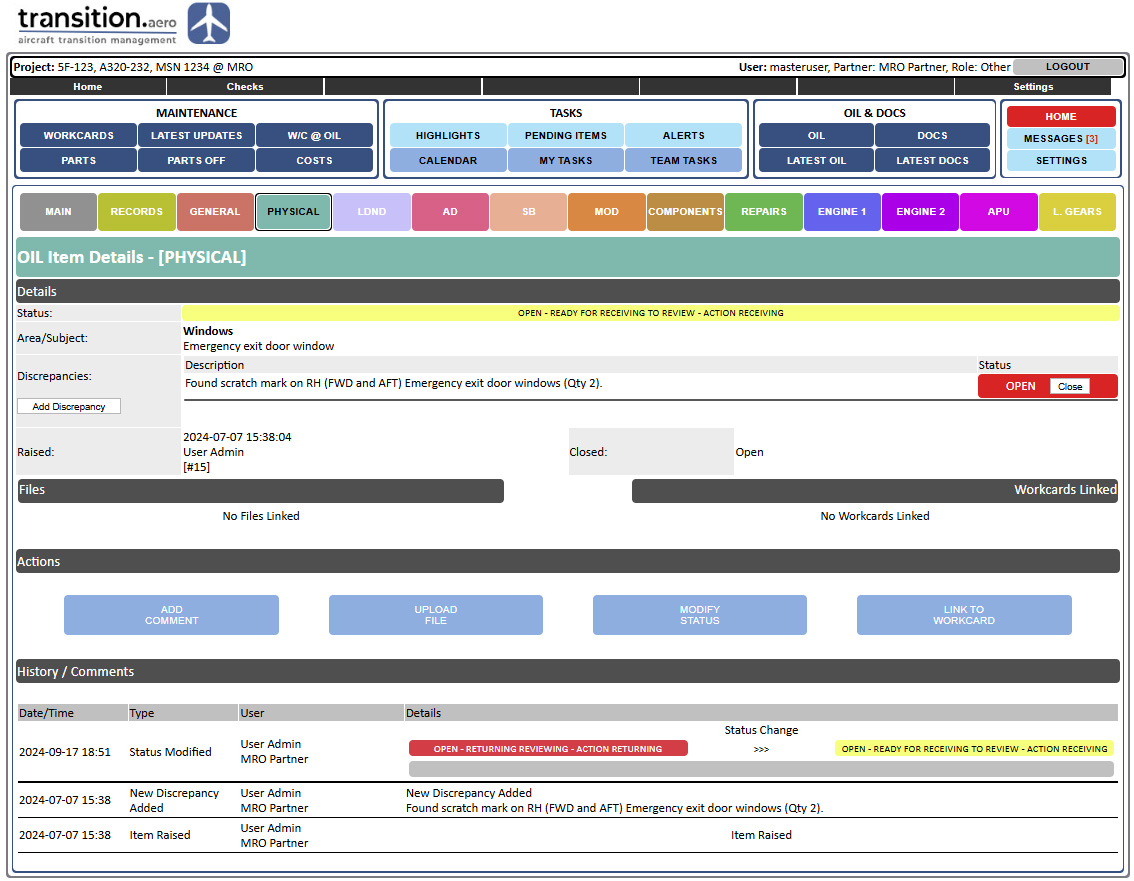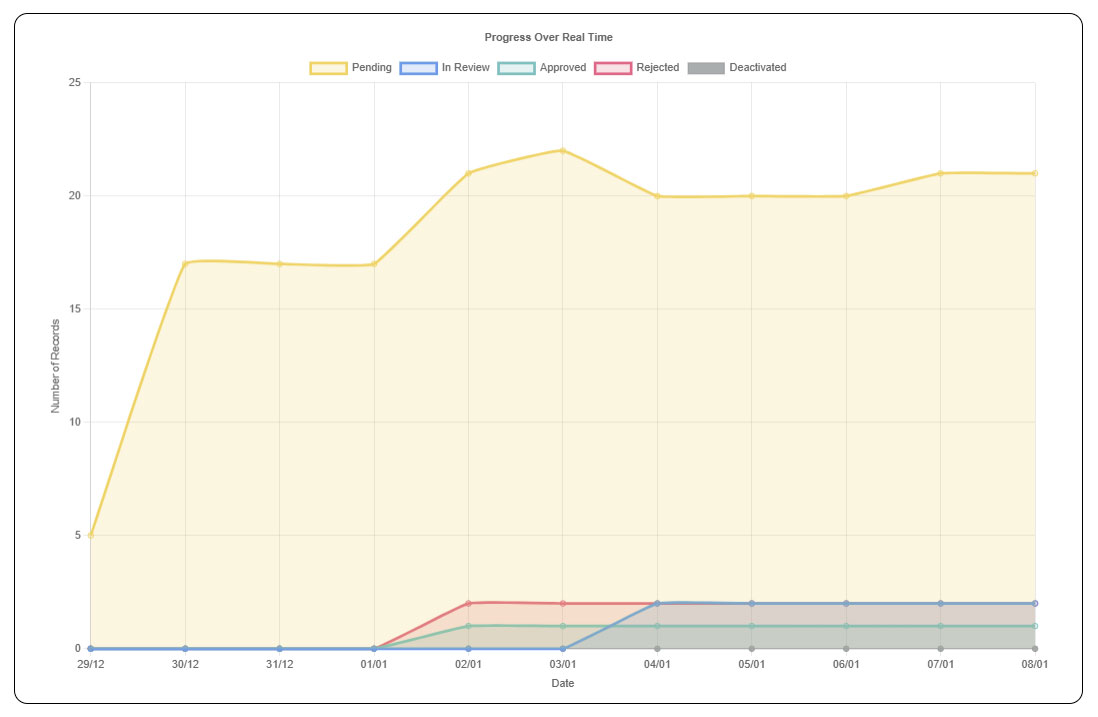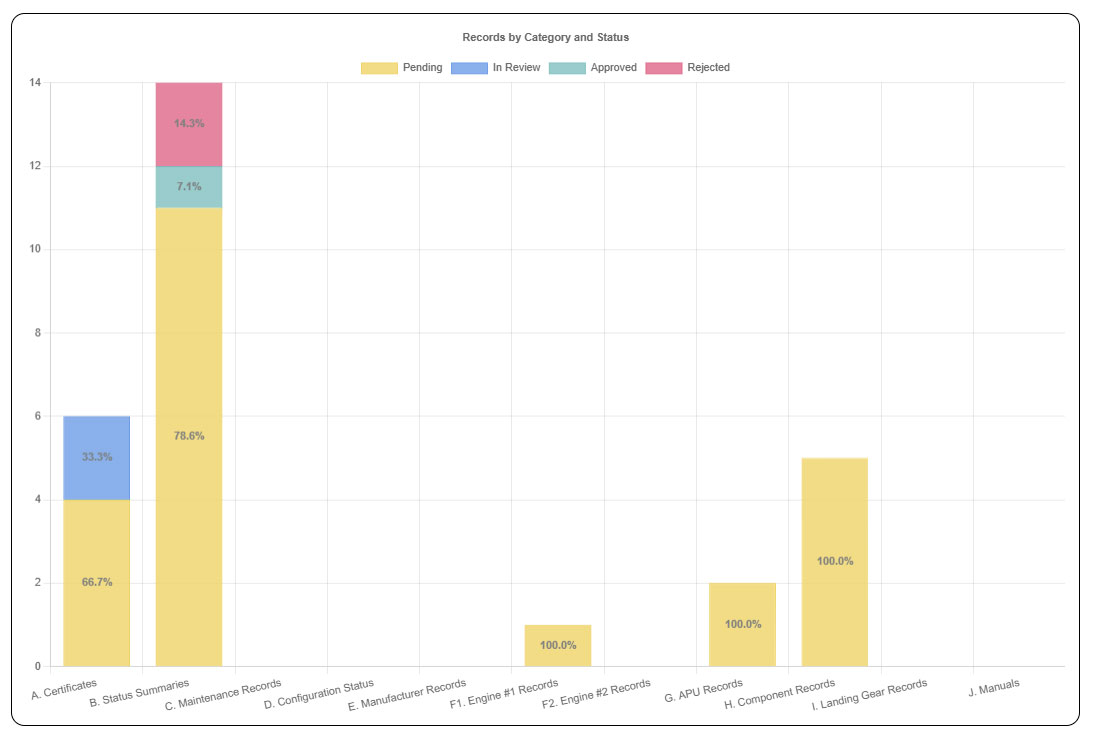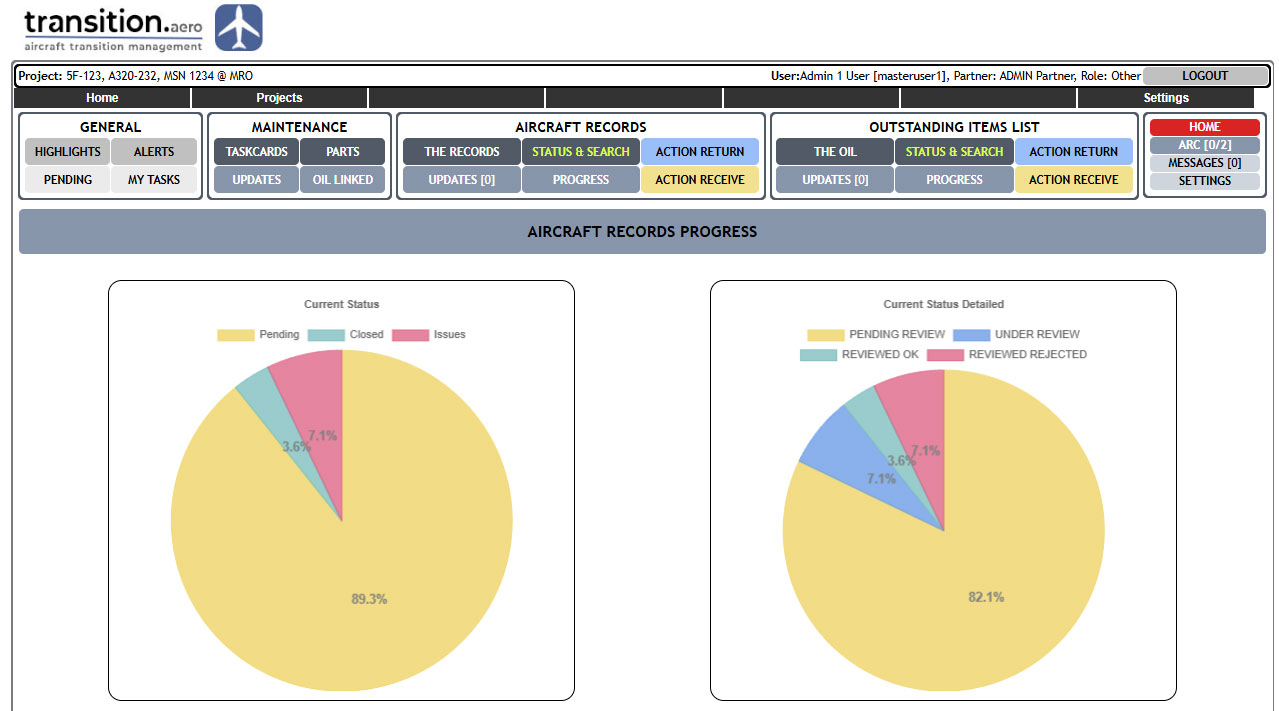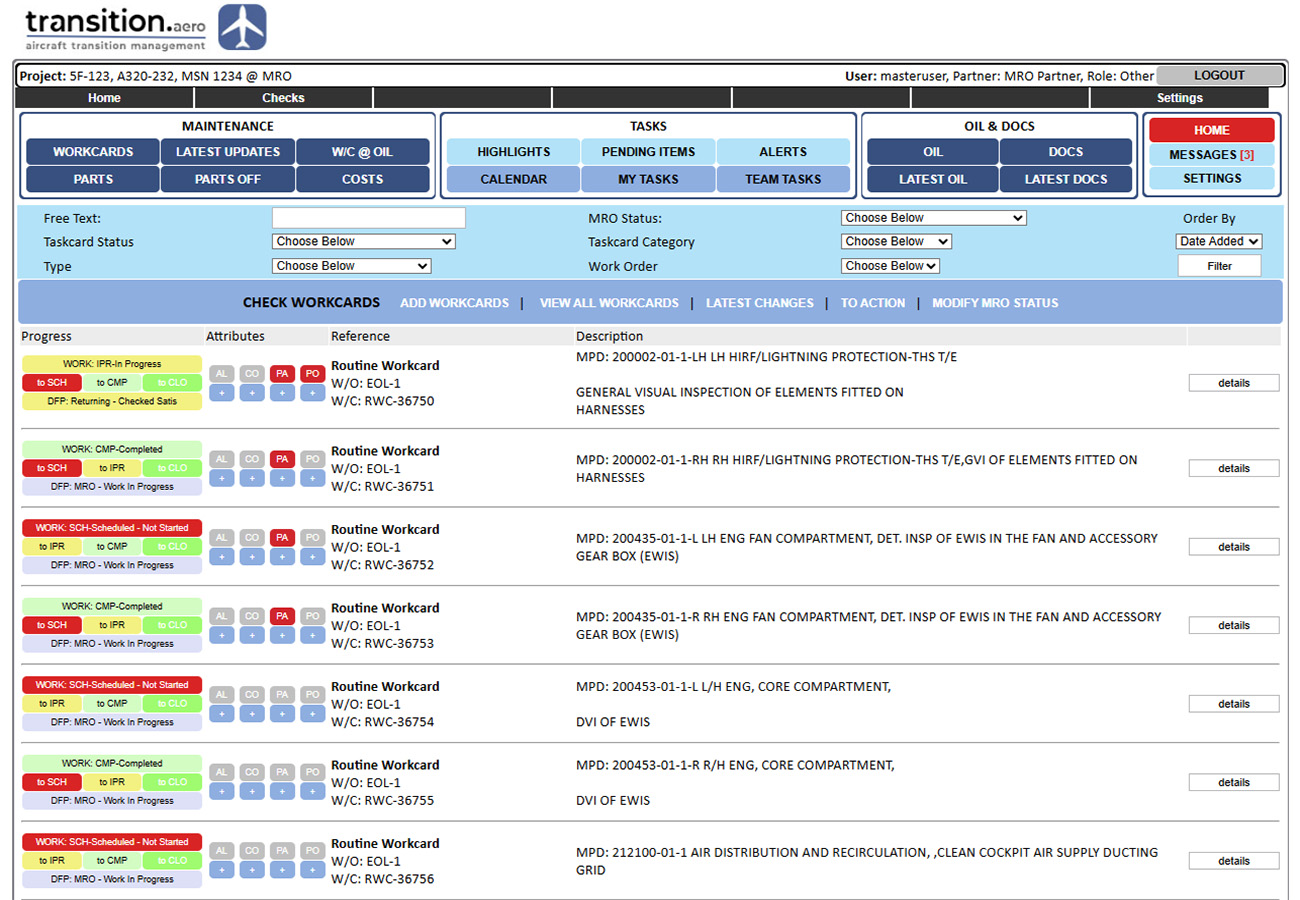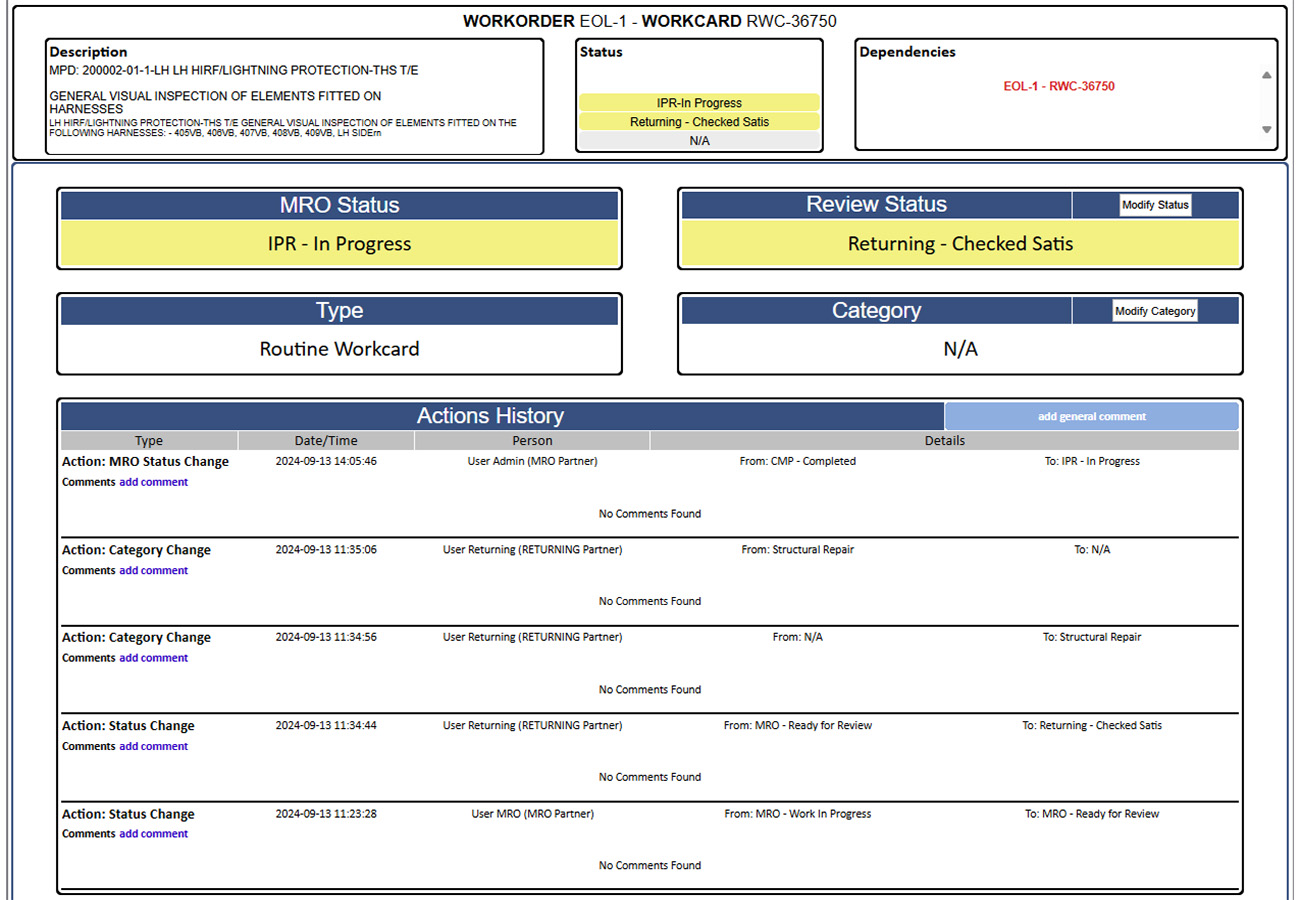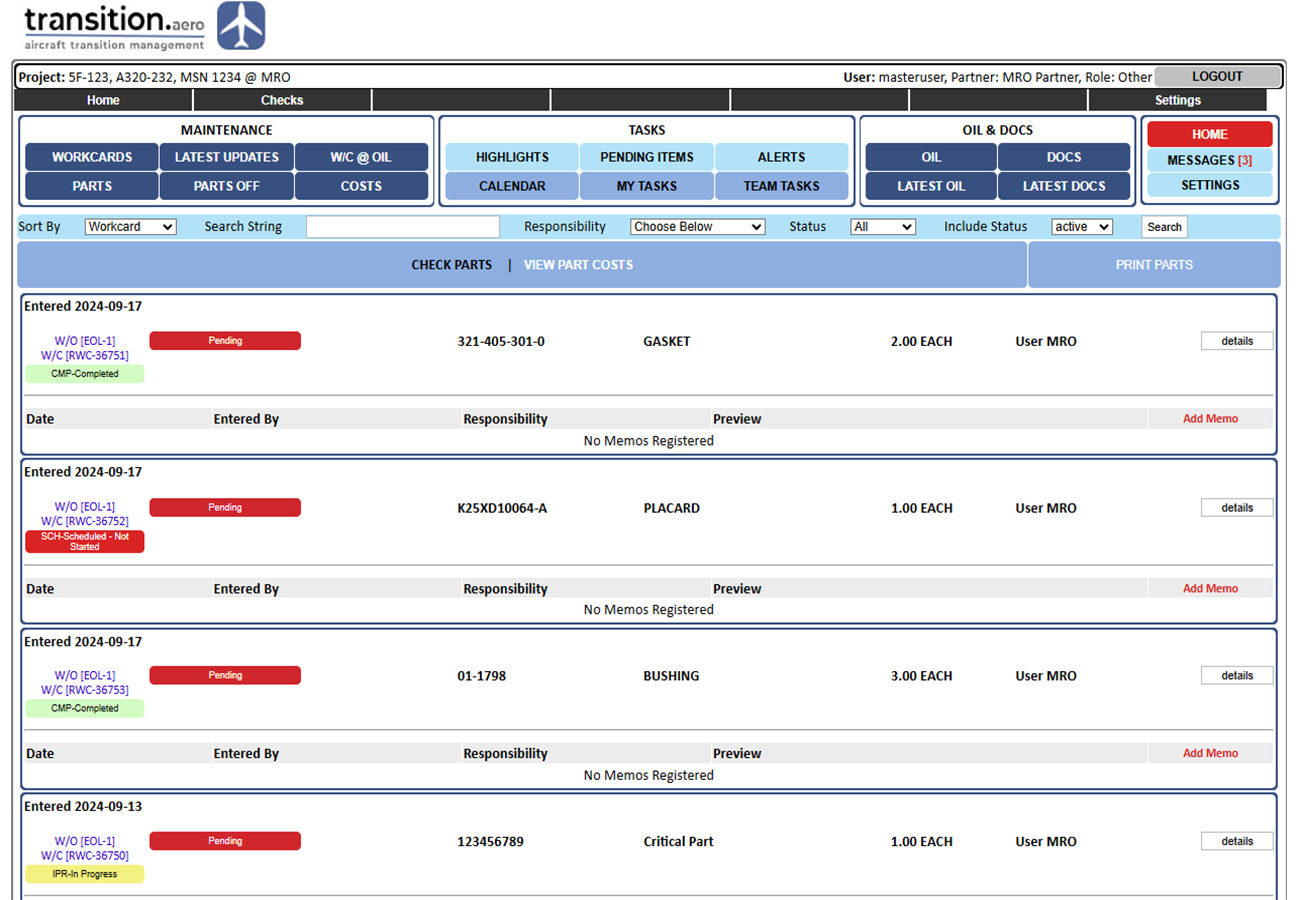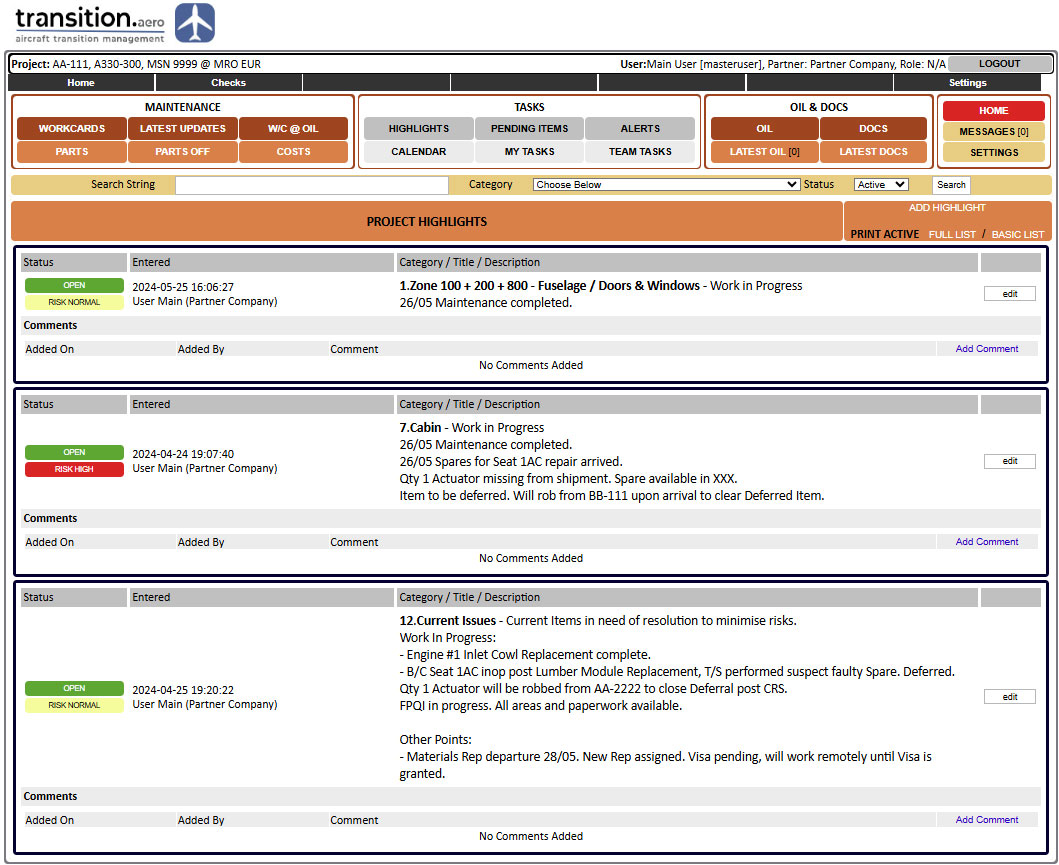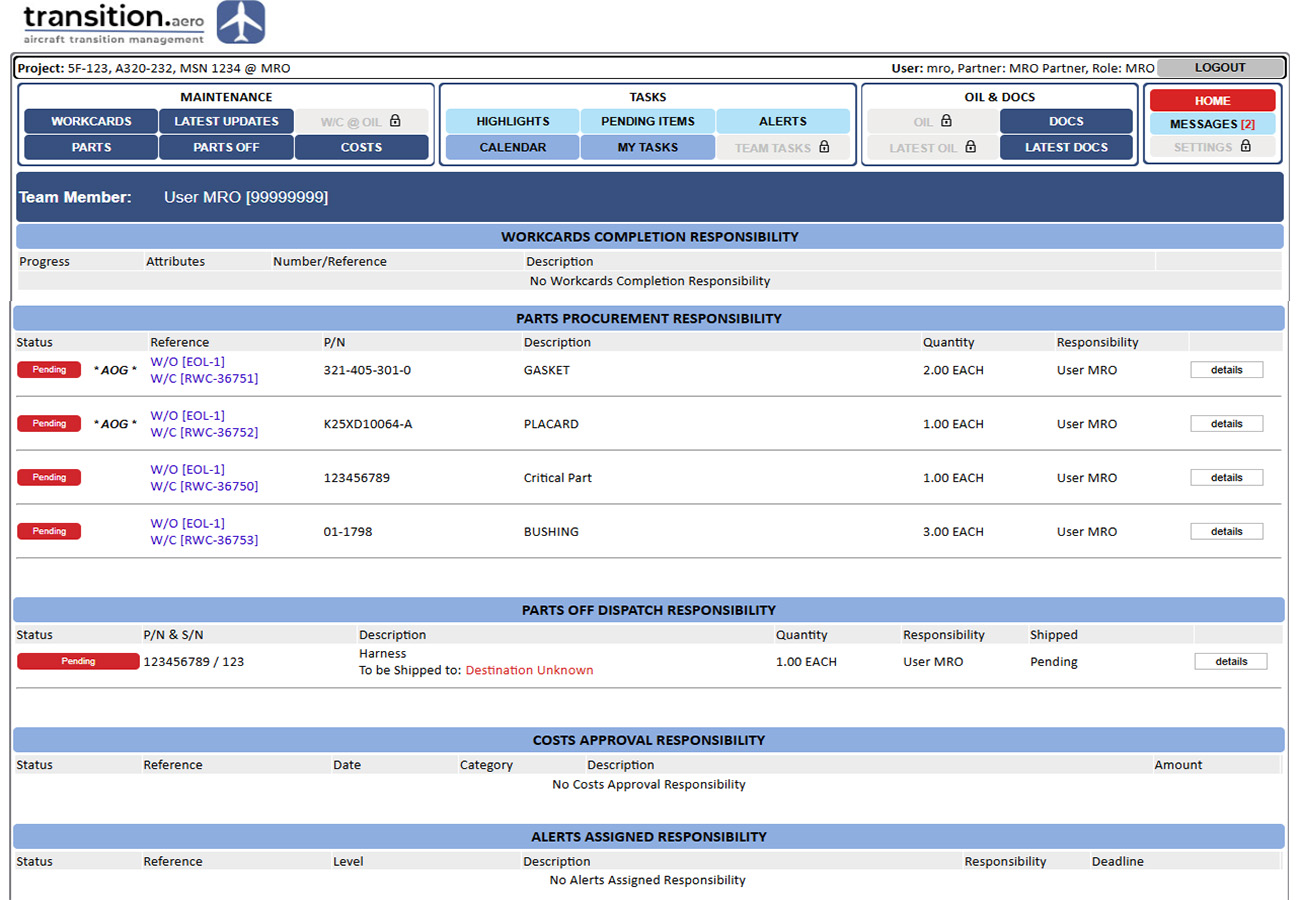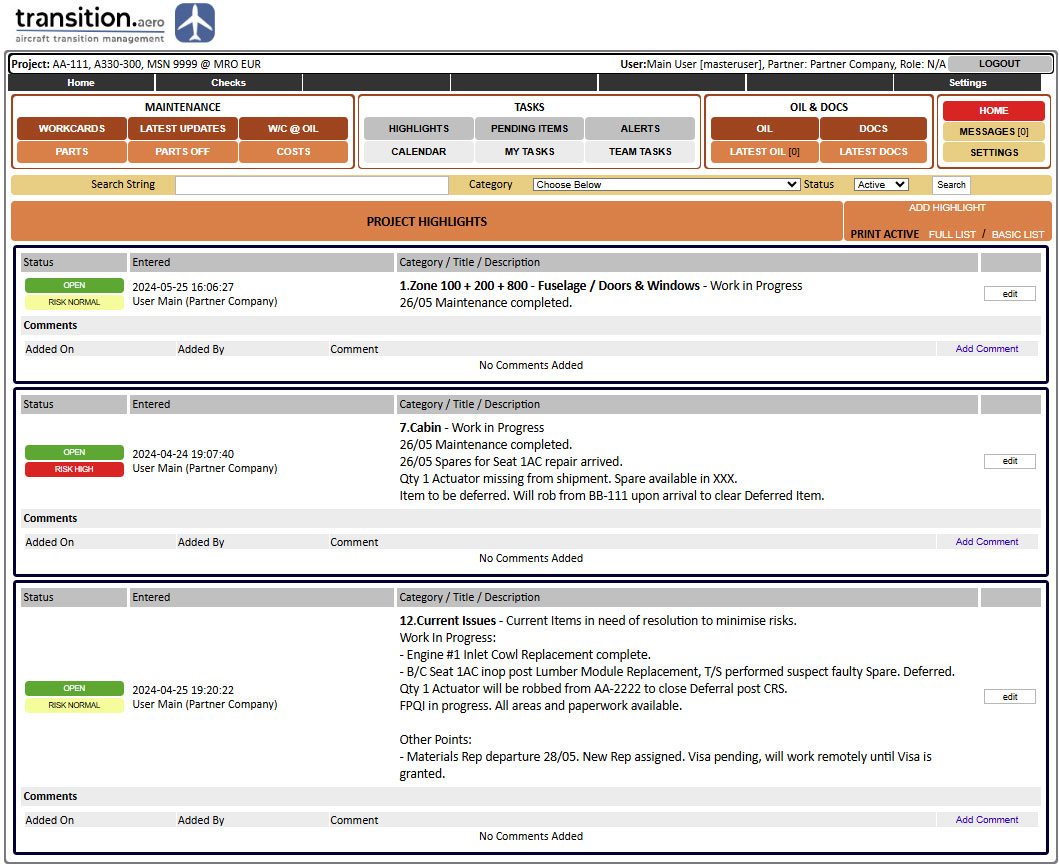Platform
highlights
The transition.aero platform is a tool designed to provide complete management of Aircraft Transitions from Aircraft Records Review and OIL Management to the Heavy Maintenance Layover. The main roles of the the Returning Partner (CAMO), the Receiving Partner (Lessor/Technical Team) and the MRO, are allocated the required permissions to assist in managing the Aircraft Records Review, the OIL and the Maintenance. The Platform contains full Traceability of all actions by the users and sets responsibility for the main tasks.
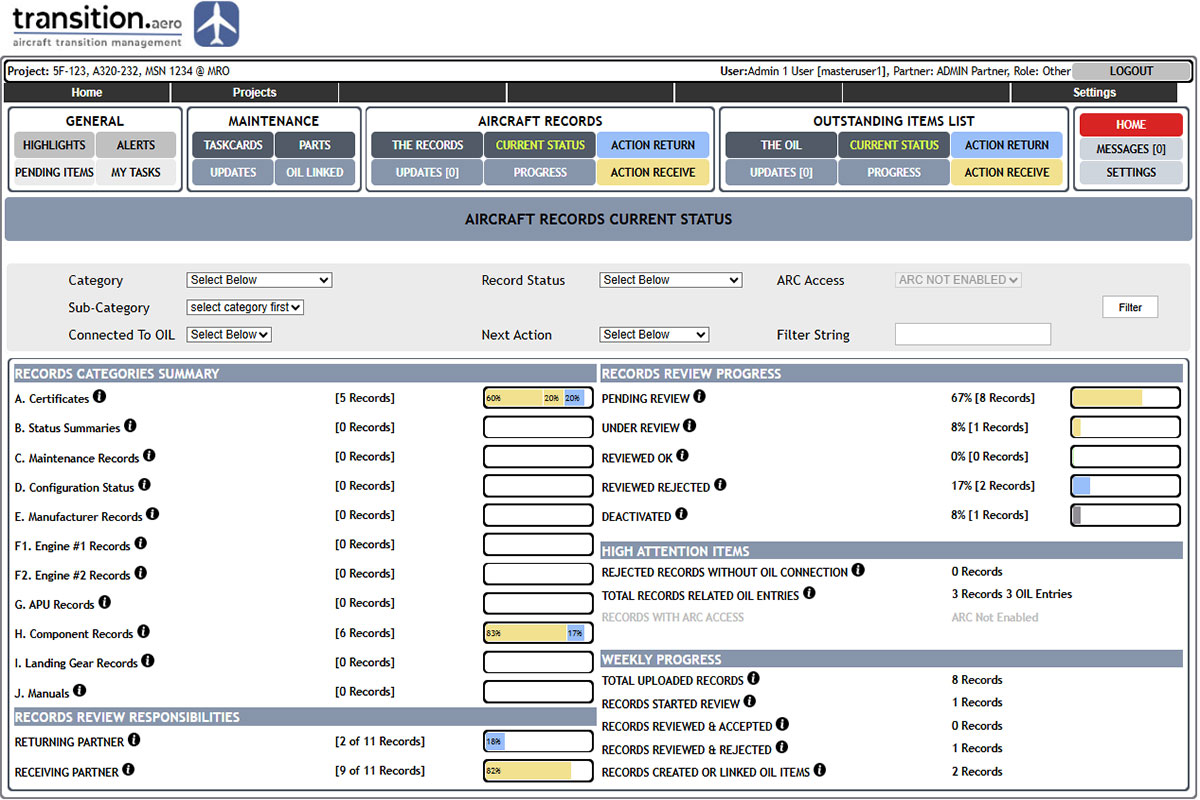
Comprehensive Aircraft Records Management
Aircraft Records are uploaded by the Returning CAMO and are reviewed progressively with the Progress managed on the Platform.
✈ The Returning CAMO uploads all necessary Aircraft Records to the platform.
✈ The Receiving Partner conducts the Records Review and updates the Status of each Record accordingly.
✈ Aircraft Records reviewed and accepted are Closed, while OIL Entries are raised for the Rejected Reviewed Records.
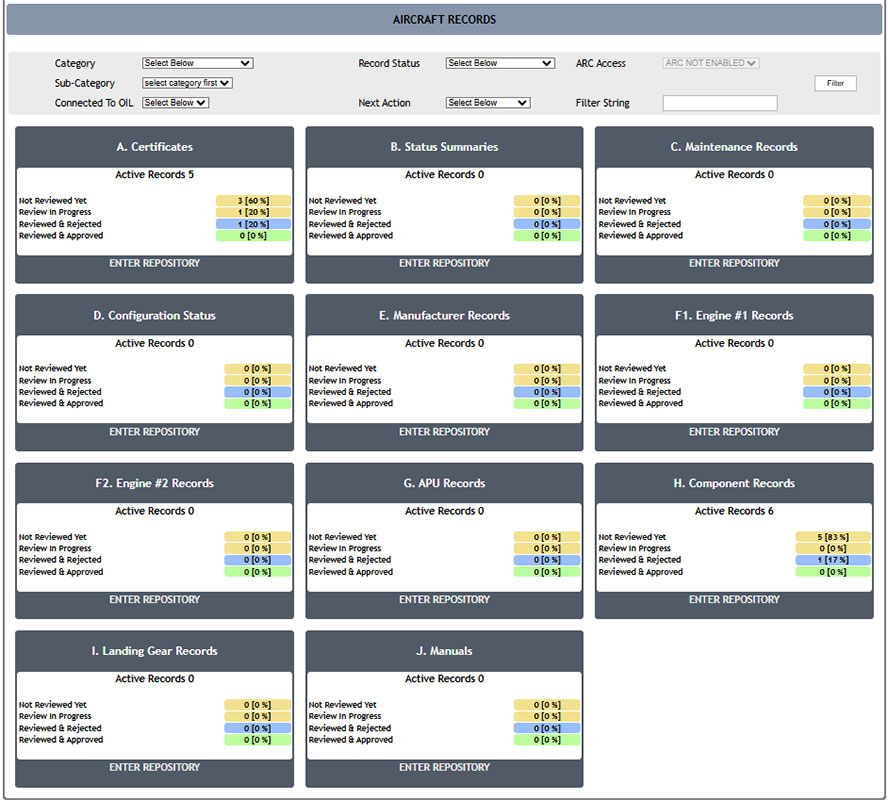
Aircraft Records Categories
Aircraft Records are organised in Categories and their Sub-Categories.
✈ Aircraft Records are dragged and dropped by the Returning CAMO in the appropriate Repository.
✈ The Receiving Partner can browse the Repositories or Search for the required Records to Review.
✈ Each Category and Sub-Category lists the Number of Records available and their Review Progress.
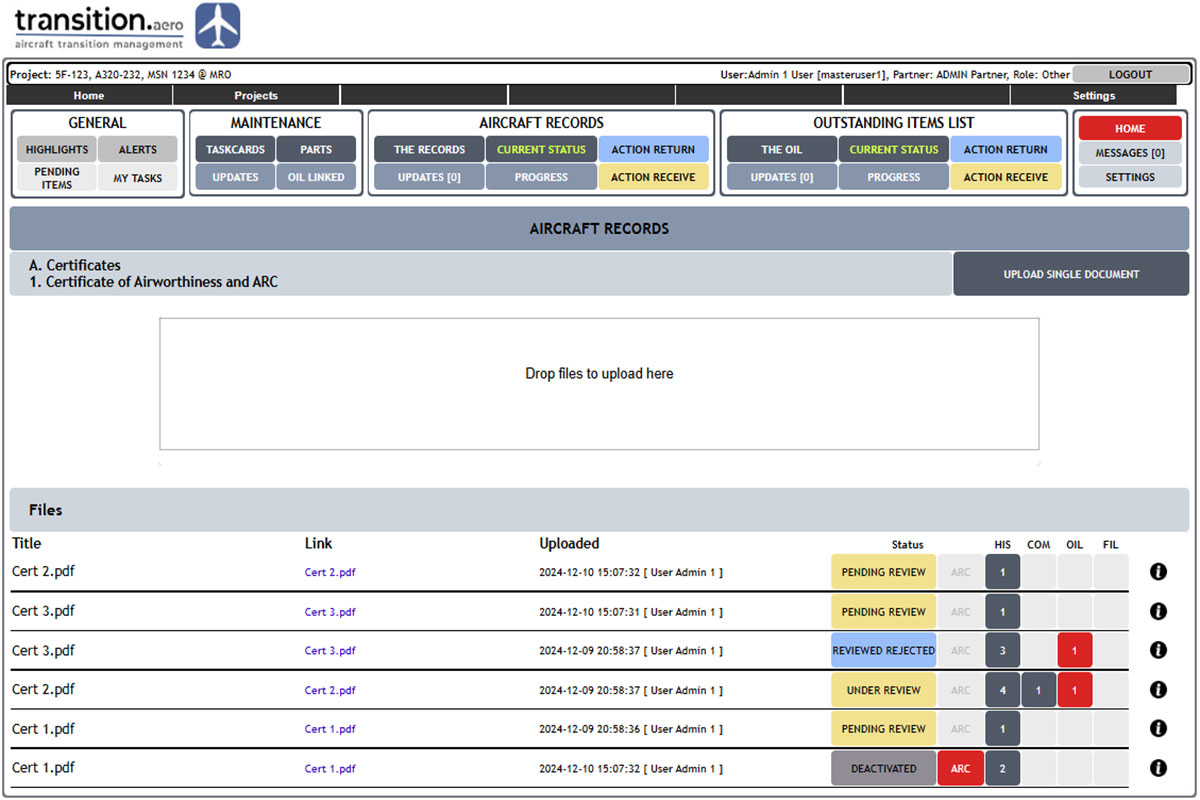
Aircraft Records Repository
Each Sub-Category is equipped with a Drag and Drop area for Aircraft Records Uploading.
✈ Each Aircraft Record Entry is clearly labelled with their Current Status.
✈ The Returning Partner uploads the Aircraft Records and the Timestamp as well as the Uploading User are logged.
✈ Each Record is listed with its Primary Properties, Review Progress, History and whether it is connected with an OIL Entry.

Aircraft Records OCR & Search
OCR Server working in the background.
✈ A separate OCR Server is working in the background looking for new Uploads.
✈ When New Record Files are detected they are processed and replaced with Searchable Equivalents.
✈ After the OCR Processing the Aircraft Records Search Function includes the Content of all OCR Processed Files as well as Word and Text Documents.
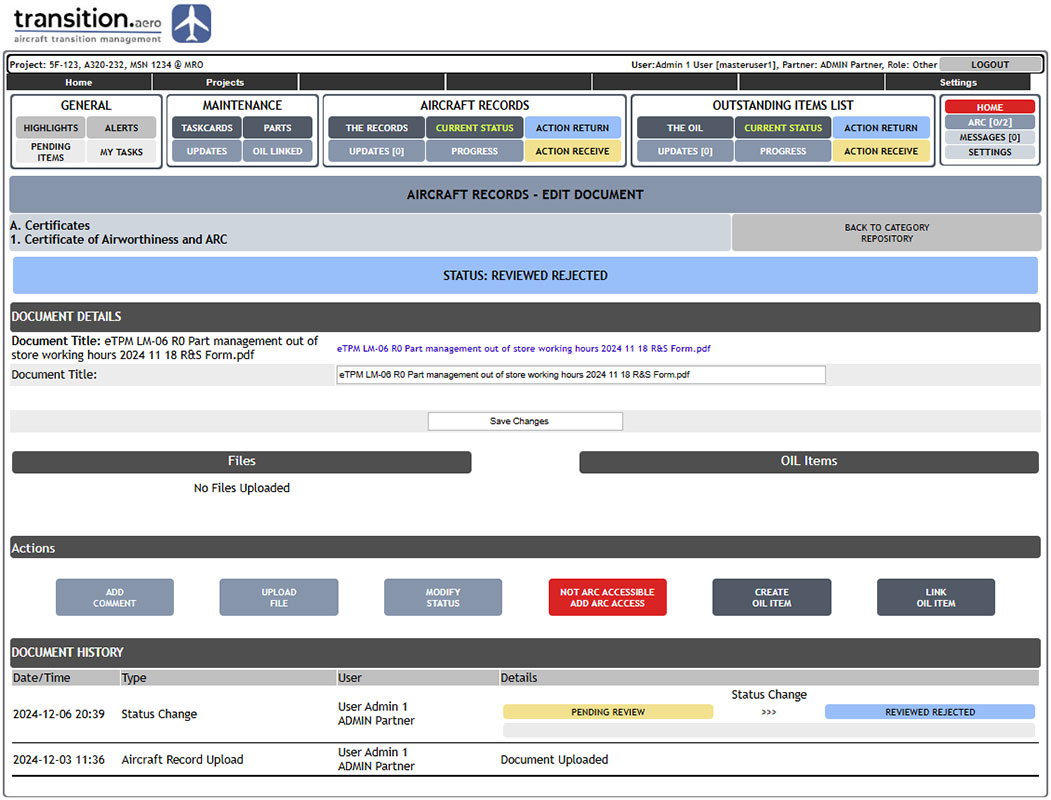
Aircraft Records Properties
Users can control and update the Status of each Aircraft Record within its own Home Screen .
✈ The Receiving Partner can update the Progress of the Review and add OIL Items within the Aircraft Record Home Screen.
✈ All Users depending on their individual permissions can add Comments or upload Evidence on the particular Aircraft Record.
✈ All Actions are logged and displayed on the same Aircraft Record Home Screen from Upload to Closure.
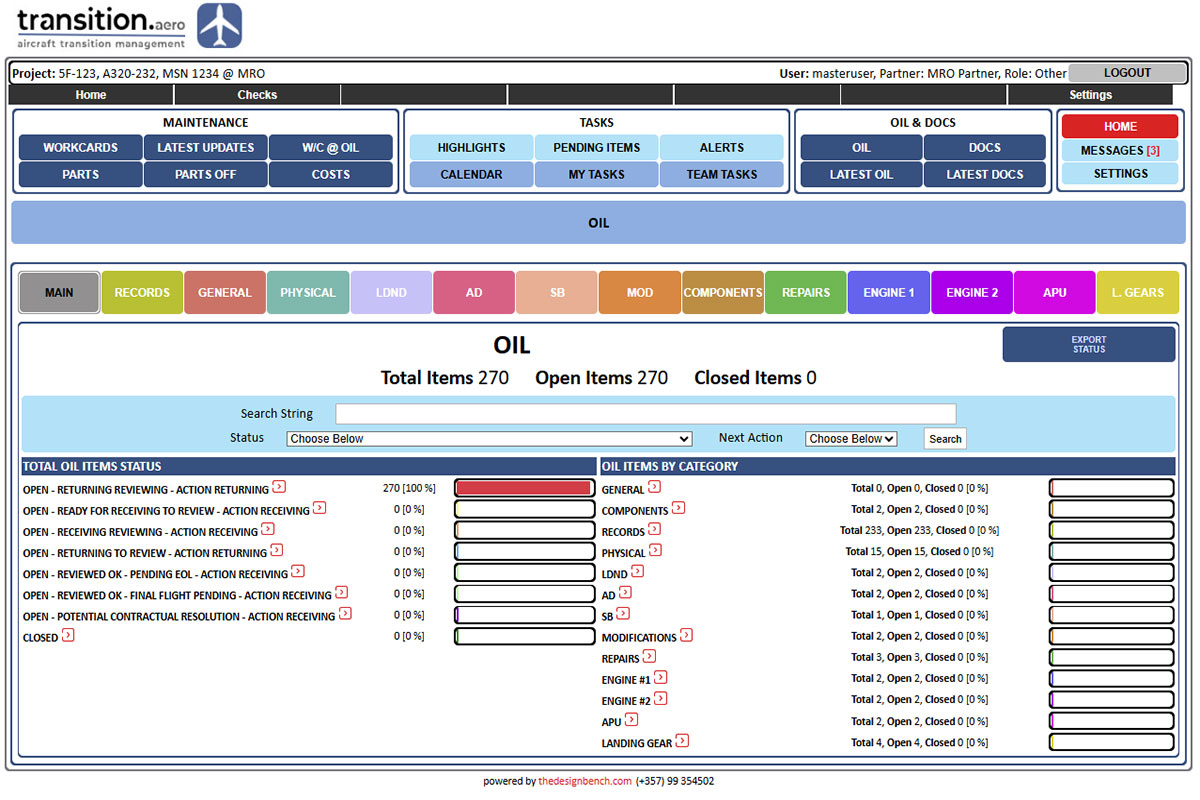
Comprehensive OIL Management
Outstanding Items List organized by Subject and Status with Full Traceability of all changes by User and Timestamp
✈ All Topics of a Transition included. Records, Physical Findings, LDND/MPD, AD, SB, MODs, Components, Repairs, Engines, APU and Gears.
✈ Clear Status for each OIL Item and Discrepancy Raised with Clear Next Action Assignment between the Returning and the Receiving Partners.
✈ All Changes in Status, Comments Added, Files Uploaded or Links to Workcards logged by User and Timestamp and highlighted.
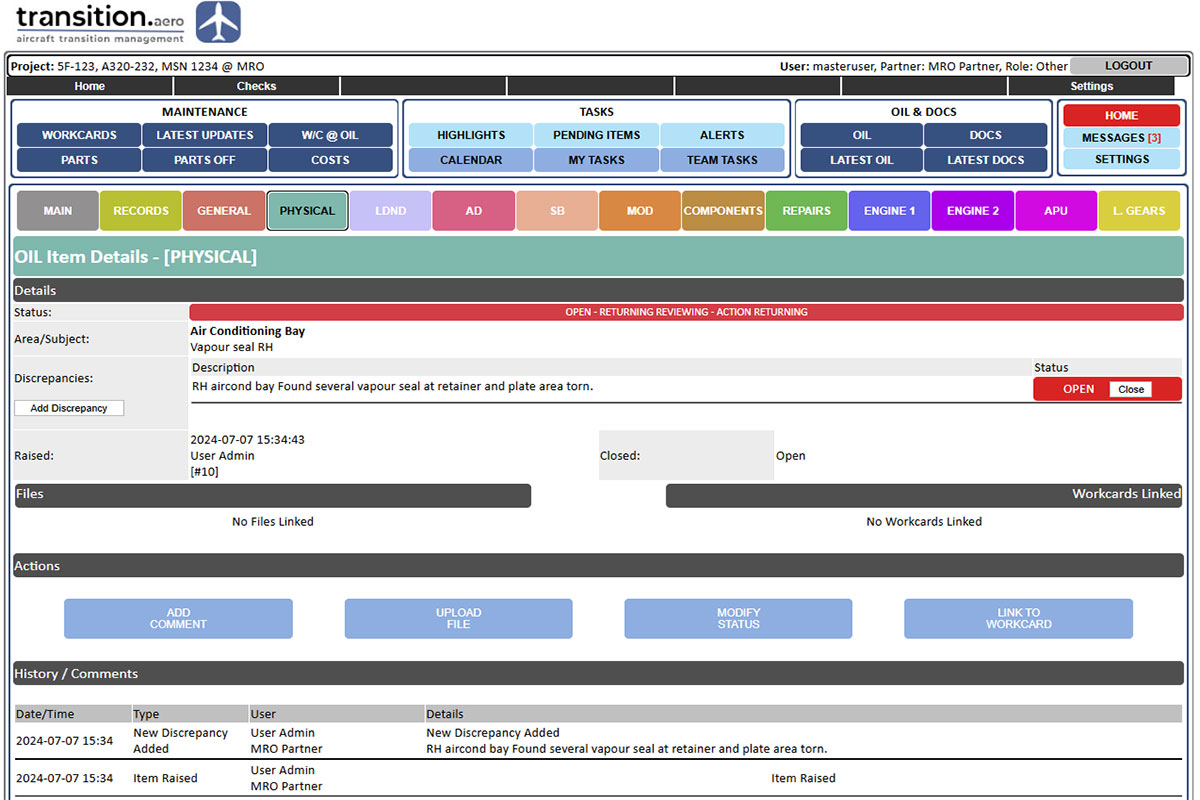
OIL Items and Specific Discrepancies
Any number of Descrepancies can be added to an OIL Item
✈ OIL Items are organized by Description and any Number of Discrepancies added by the Receiving Partner.
✈ Files can be uploaded either to highlight the discrepancies or their closure.
✈ Comments can be added by either the Returning or receiving Partner and Modifications in Status can only be performed by the appropriate party according to the current Status.
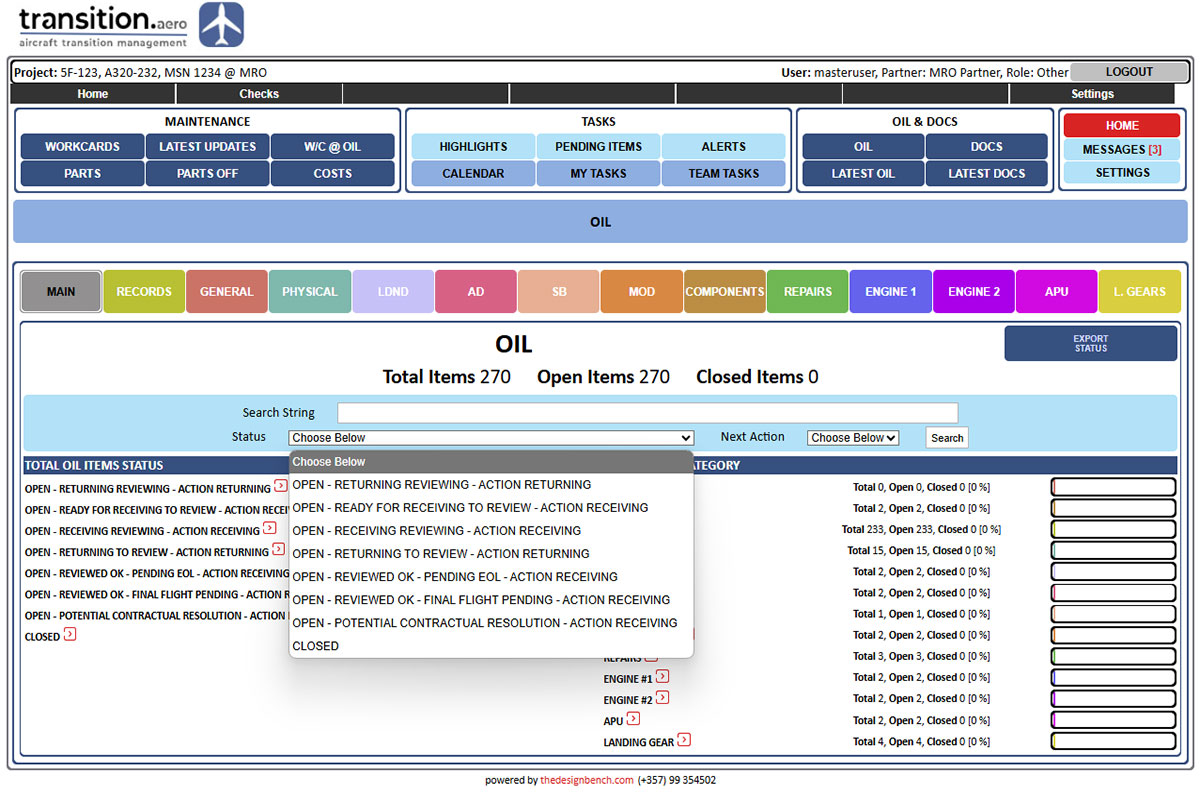
Searchable by Details, Next Action Responsibility & Latest Updates
The OIL is fully searchable and all Latest Updates are listed on a separate Screen
✈ Items are searchable by any Free Text as well as by Subject and by whether the next Action is expected by the Returning or Receiving Partner.
✈ A comprehensive OIL Front Page summarizes the State of the OIL with clear progress indicators.
✈ The Latest OIL Updates are listed on a separate screen and are searcahble by User, OIL Item Category and Update Type.

OIL Updates & Management
OIL Mechanisms designed to save time and provide clarity
✈ The Platform will indicate to the User the number of OIL Items that have been changed by other Users since the time they last checked.
✈ The New Changes are then listed in Chronological Order with the latest on top for the User to browse.
✈ The Listing includes the User that performed the Change, the Timestamp of the Change and a Summary. Clicking the link the User can review the changes and action their response.
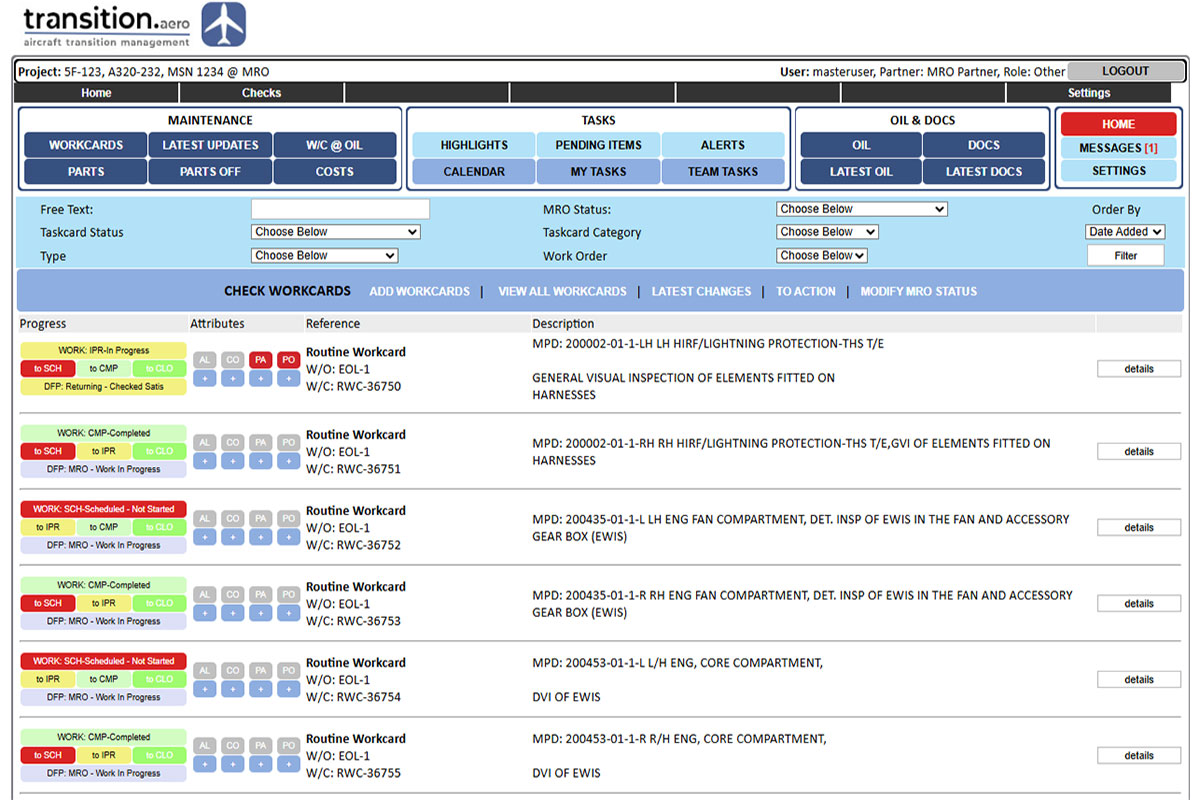
Workcards Control
Routine and Non Routine Tasks, Parts and DFPs Control
✈ Workcards Status from MRO (Scheduled, In Progress, Completed) and from CAMO (Reviewed, Accepted, Rejected)
✈ Alerts, Costs, Parts Required, Parts Off can be assigned to each Workcard
✈ Full Traceability of Team Members editing Workcard
✈ Workcards can be classed in user defined categories like Structural, Avionics etc.
✈ Searchable by MRO Status, Taskcard Status, Category, Type and Free Text
✈ Workcards resulting from OIL Item Descrepancies can be linked to the OIL Item for better OIL Management
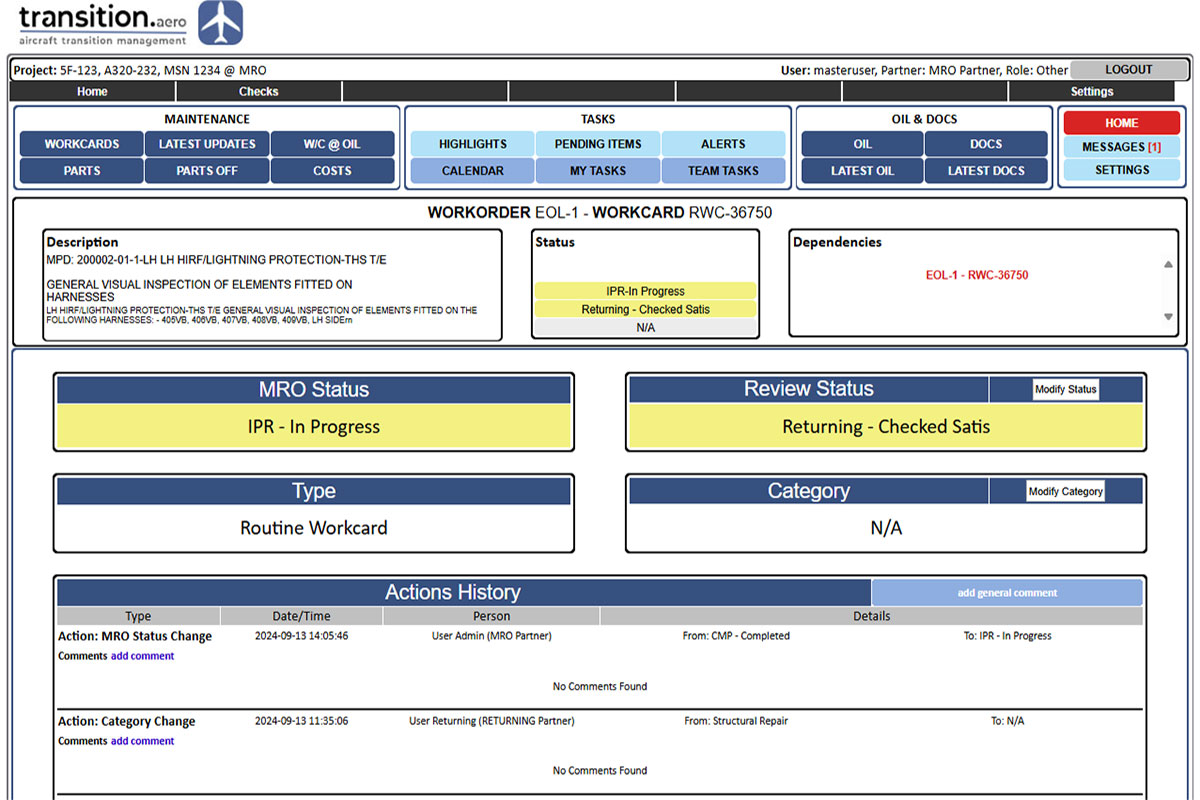
Workcard Statuses
The following Properties define a Workcard
✈ Status from MRO (Scheduled, In Progress, Completed) - This Status can be individually modified or will automatically be updated with the MRO Daily Taskcard Status. This task is actioned by the transition.aero administrator
✈ Status of DFP (Reviewed, Accepted, Rejected)
✈ Type of Workcard (Routine, Non-Routine and Customer Additional). Each Workcard properties page carries its relationship with other Workcards as long as this data is included in the MRO Daily Taskcard Status
✈ Category of Workcard (Structural, Avionics, External etc). This is optional and if used, Workcards can be filtered using this additional property
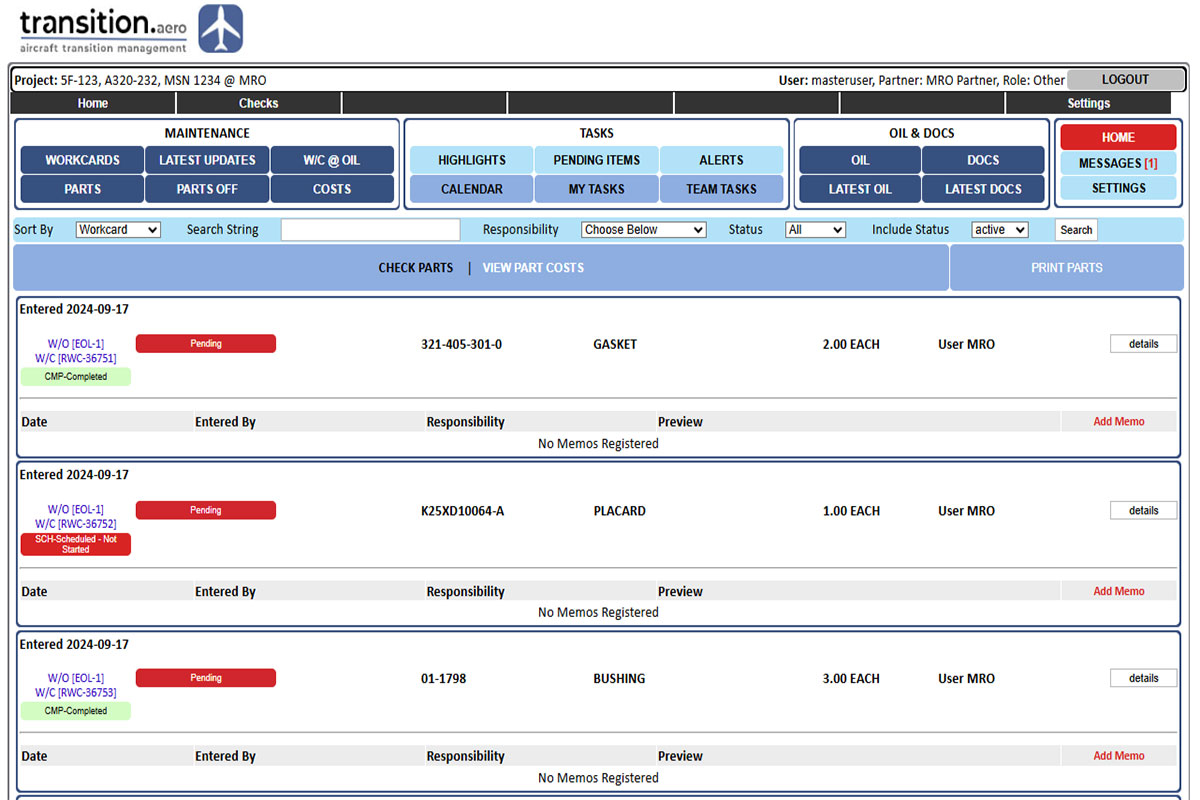
Parts Management & Costs
Parts Required Management and Parts Removed Management
✈ Parts required are added directly on the Workcard that demands this requisition. The Parts are described fully in their Technical and Logistics terms and the procurement progress is categorised and searchable
✈ Parts Removed from the aircraft are also added directly on the Workcard that contained the removal. These are listed with their responsibilities for dispatch as well as all logistics details for dispatch
✈ Costs can be added on each Workcard and on each Part Required. Costs are also listed separately for ease. The Platform User Access Mechanism restricts which users are allowed to add and view Costs
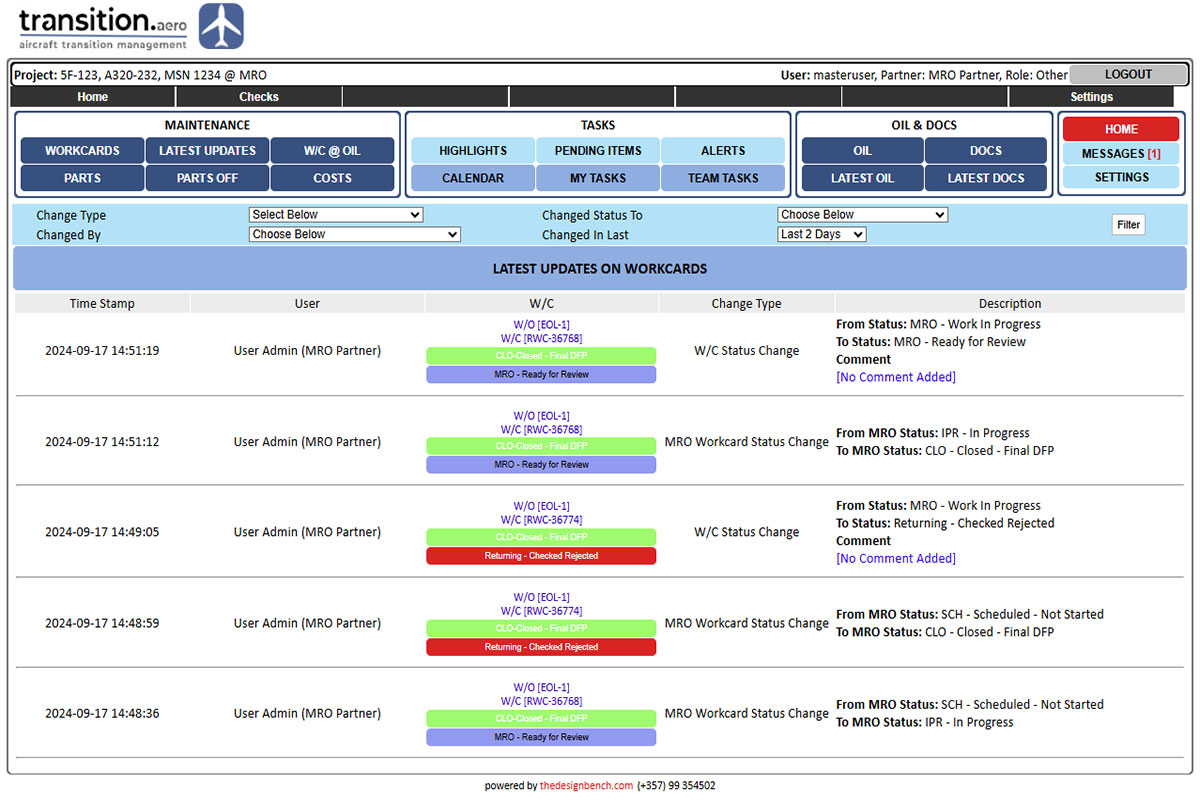
Latest Workcard Updates
Listing of major changes on the State of the Workcards
✈ This feature lists the latest major changes actioned by users on the Workcards sorted by the latest change
✈ Changes included are Workcard MRO Status, DFP Status, Workcard Category, DFP Upload, Comments Added by Users, Workcard addition and Workcard Properties editing
✈ The Workcard latest changes are searchable by Type of Change, User that actioned change and DFP Status Changed To
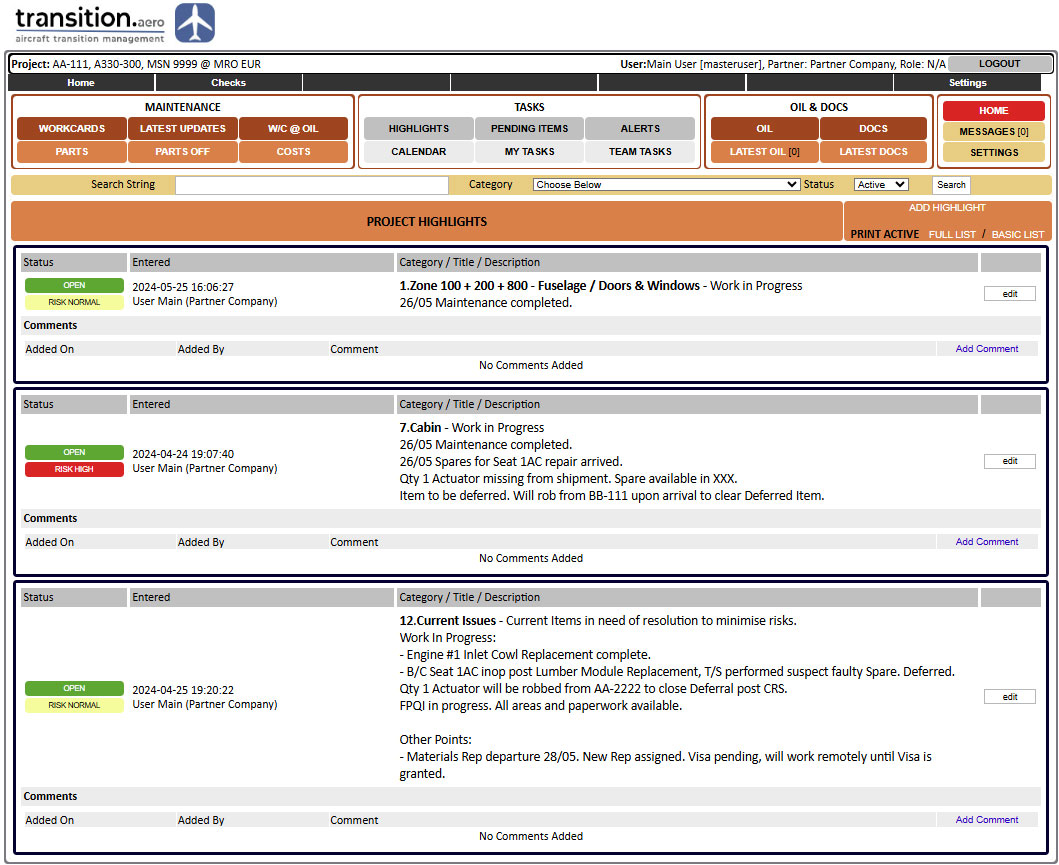
Project Progress Highlights
Module for Reporting Project Progress
✈ Highlights from the Project Progress are listed per Subject like Engines, Avionics, Fuselage, Tech Requests, Cabin etc.
✈ The Highlights can be printed or copied into a Report supplied to members of the Team that are not Onsite
✈ Typically updated by an allocated User while all other Users with the necessary permission can view and register comments
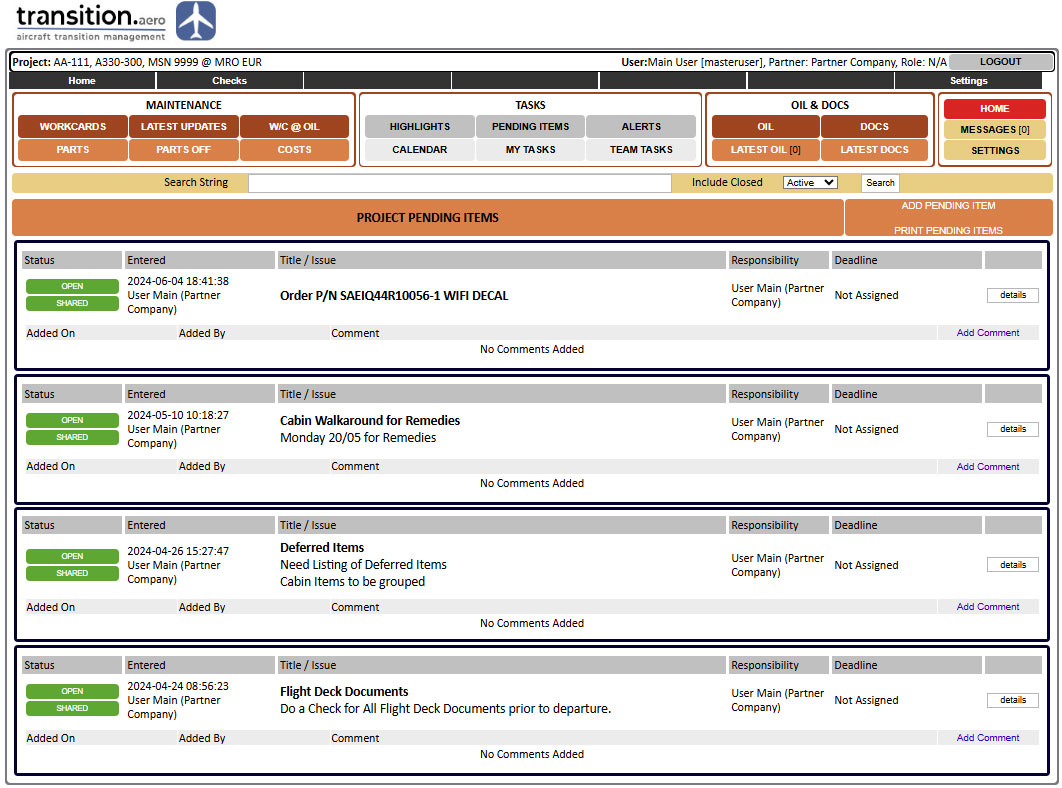
Project Pending Items/Tasks
Individual Listing of Outstanding Items
✈ Module designed for listing Pending Tasks that are important for the Project
✈ Each Item can serve as a Reminder for either the Individual User or the Team if Shared. A Deadline Date is allocated that appears in the Project Calendar
✈ Responsibility for the Items can be administered and if Shared Team Members can provide feedback via Comments
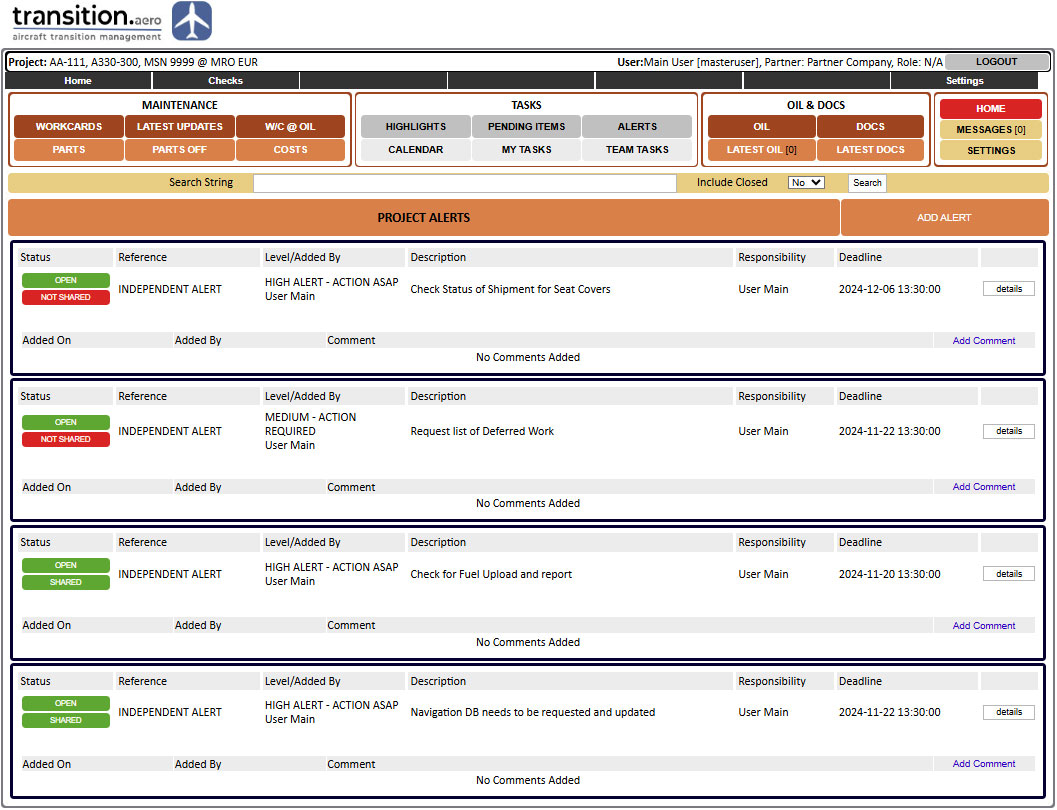
Project Alerts
Module designed to Alert the Team on potential risks to the Project
✈ The module is designed to highlight Risks and allocate Responsibility and a Deadline for dealing with the Alert Issue
✈ The Alerts Module is a more severe version of the Pending Items Module and a Level of Severity is required in order to highlight the Delay Risk
✈ Responsibility for the Alerts can be administered and if Shared Team Members can provide feedback via Comments
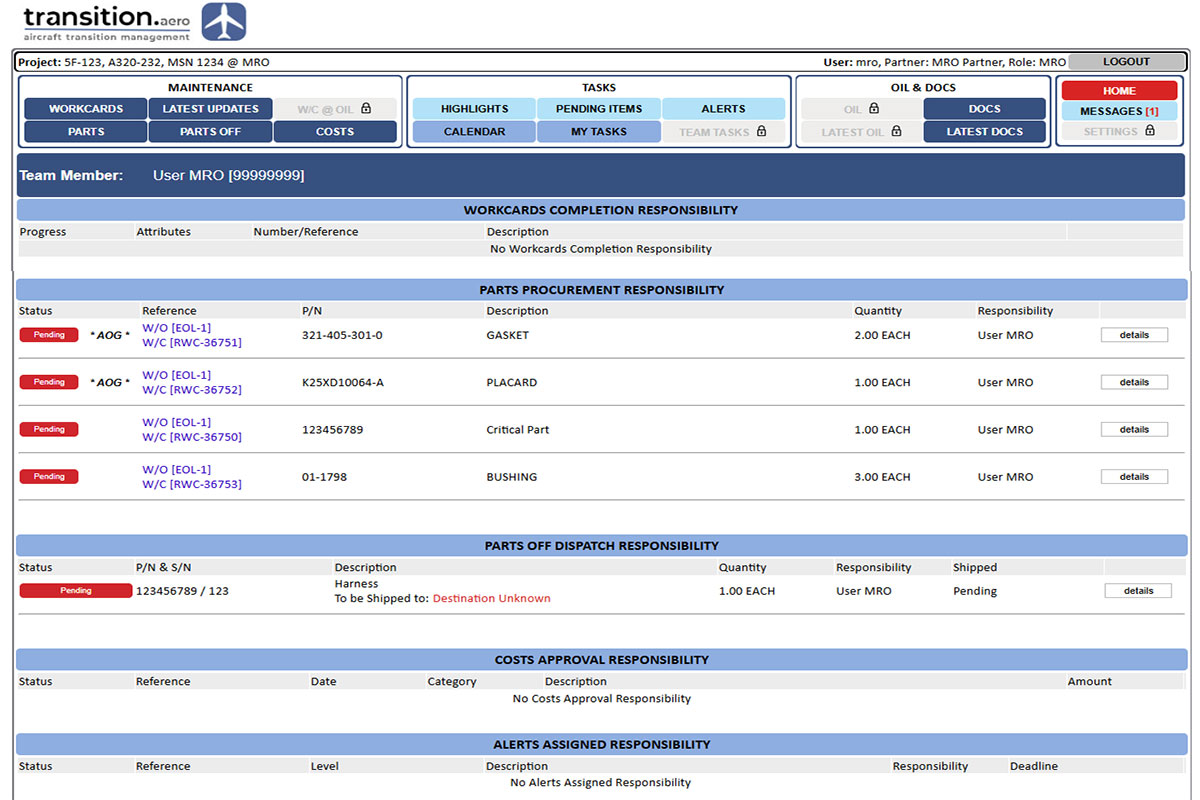
Responsibility Allocation & Pending Tasks by User
Individual Listing of User Logged In Items of Responsibility
✈ Each User can view their individual Pending Tasks of responsibility grouped together on one page
✈ Areas of Responsibility include Workcard Completion, Parts Procurement, Parts Removed Dispatch, Costs Approval, Alerts Assigned, Highlights Assigned, Pending Items Assigned and Parts Memos
✈ A User with Administrator Privileges can view the individual Responsibility Items for all other Users
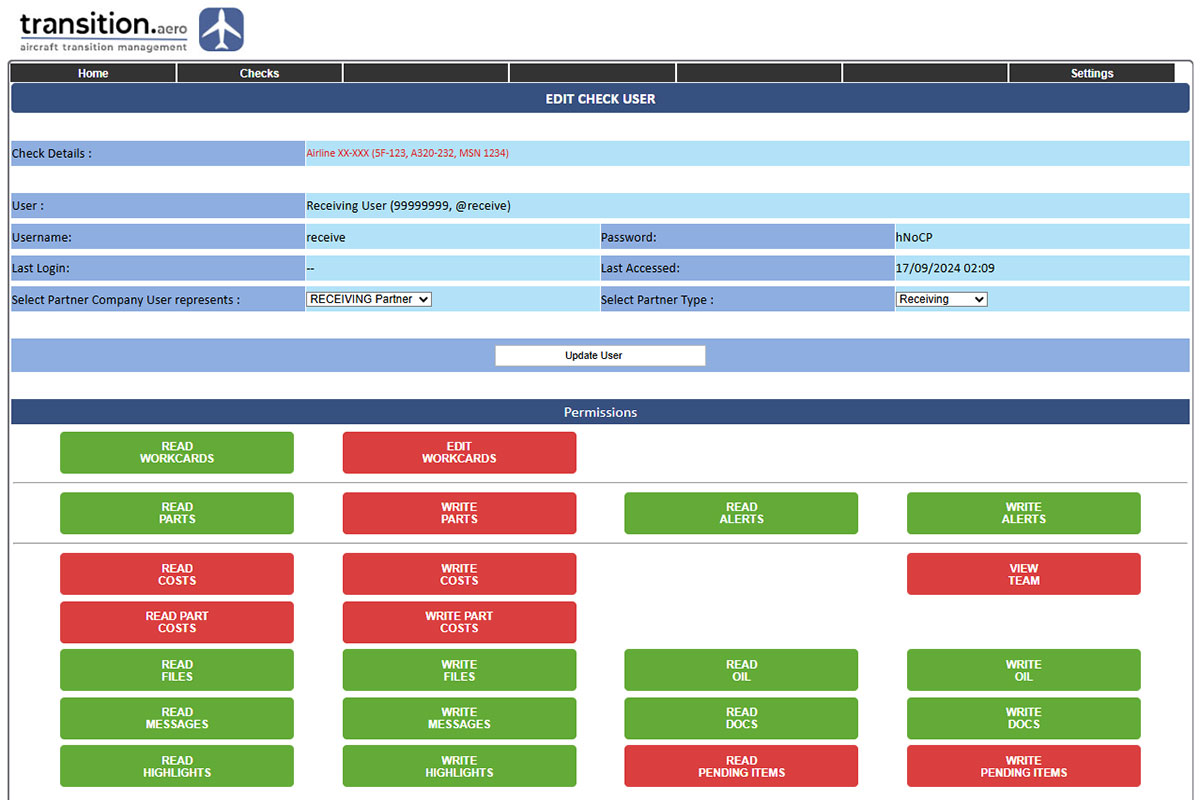
Selective User Access
Permissions Allocation for each user by the Administrator
✈ Each User can be assigned as many Read or Write Permissions
✈ Areas in which the Read & Write Permissions are utilized are Workcards, Parts, Alerts, Costs, Files, Messages, Highlights, OIL and Pending Items
✈ Permissions can be modified by the Administrator at any time as required
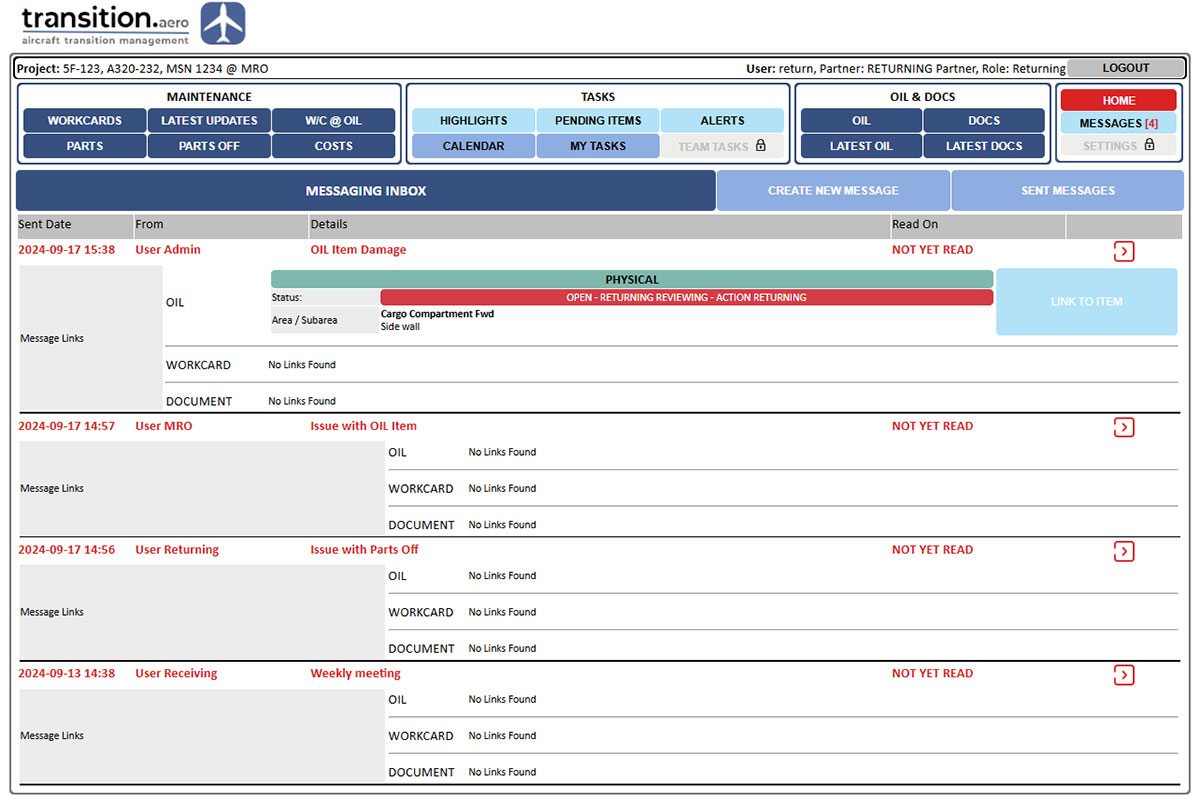
Messaging
In-Built Messaging System linking various parts of the Platform
✈ The Platform allows messages to be sent to any other User included in the current Project
✈ Messages can be linked to an OIL Item, a Workcard or a Document.
✈ The Platform indicates to the User that a New Message has been sent on the individual Control Panel on the top right of the Platform
Aircraft Records
Review & Management
Comprehensive Aircraft Records Storage, Management and Progress Monitoring.
Aircraft Records
OCR & Search
Aircraft Records in the Form of PDFs are OCR Processed in the background and the original files replaced with Searchable PDFs which can be searched on along with Microsoft Word and Text Files.
OIL
Management
Comprehensive OIL Management with full Traceability of updates and User Role selective permissions.
Records Review & OIL Progress
The Platform will query the Records Review and OIL Progress and produce Charts to highlight the Rate of Opening, Reviewing and Closing Items.
Maintenance
Check Control
Complete Maintenance Check Control leading to the Transition.
User/Team
Management
User Tasks, Communications & User Access according to Role in Transition
Aircraft Airworthiness
Services
We specialize in Pre-Purchase Records Reviews, Pre-Handback Records Preparations, Records Digitization and Management, Remotely or Onsite.
These Services can also be offered in conjunction with the use of the transition.aero platform
Contact transition.aero
The transition.aero platform, AOGLive.com and Avi8Global.com are owned and operated by THEDESIGNBENCH LTD, a Republic of Cyprus registered company.
For more information please use the below details to contact us and we will be happy to help.
email admin@transition.aero
tel +357 99 354502
address 42 Eleftherias Street, Pano Deftera, Nicosia 2460 CYPRUS
privacy policy for our privacy policy please click here